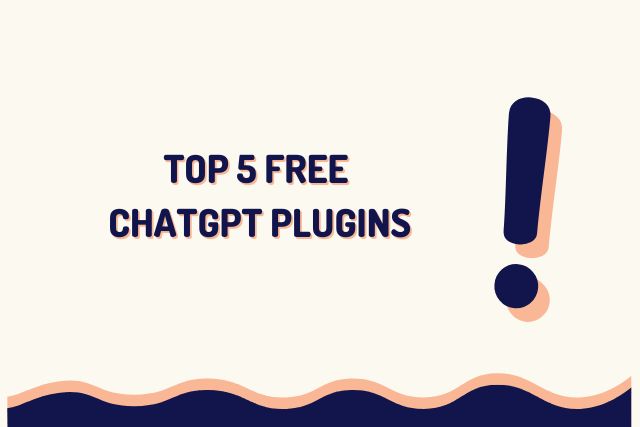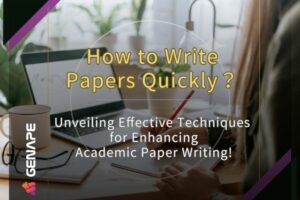OpenAI has released various ChatGPT plugins, which can enhance the capabilities of ChatGPT. If you’re interested in learning how to install ChatGPT plugins or want to know if there are any free add-ons available, this article will provide you with all the answers! Additionally, it will recommend TOP 5 free ChatGPT plugins to help you achieve a better AI conversational experience.
Table of Contents
ToggleWhat are ChatGPT plugins?
ChatGPT plugins are functionalities that allow AI chatbots to connect to third-party programs. In simple terms, OpenAI has enhanced ChatGPT by linking it to more external platforms or creating custom plugins, enabling it to receive more information, perform computations, and improve overall utility.
Recommendation for 5 free ChatGPT plugins
Although the current ChatGPT plugin is only available in the paid version, there are also some free ChatGPT extensions available for download and use in the Chrome Web Store. If you wish to upgrade to a more efficient version of ChatGPT, be sure not to miss the following five free extensions!
ChatGPT fot Google
ChatGPT for Google is a plugin that integrates ChatGPT into Google Search. With this ChatGPT extension, users can receive answers from various AI bots while searching, thus gaining access to more curated information.
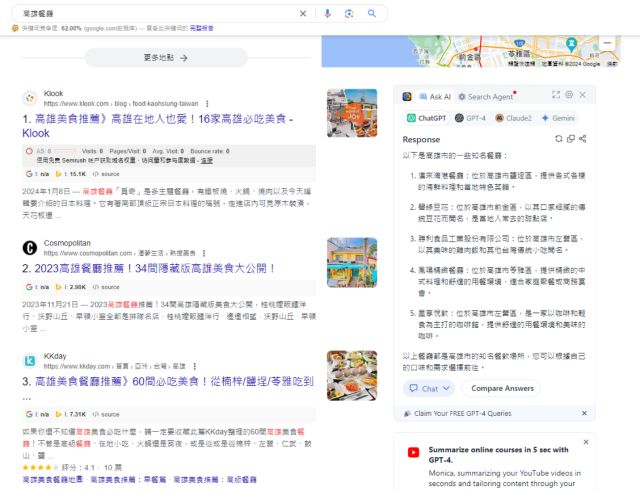
AIPRM for ChatGPT
AIPRM for ChatGPT offers various prompt templates. Simply select a theme template you like, input keywords, and immediately generate the content you desire.
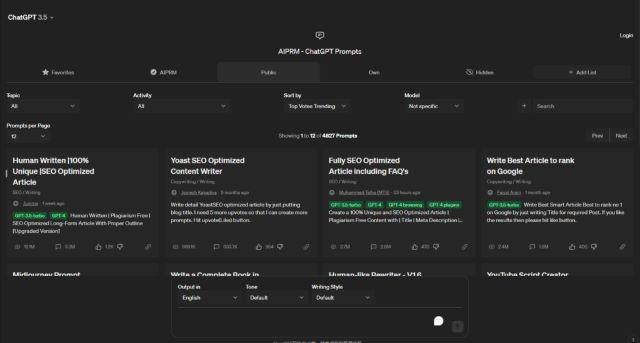
YouTube Summary with ChatGPT & Claude
If your YouTube videos have embedded subtitles, you can use YouTube Summary with ChatGPT & Claude. This extension enables one-click summarization of all video subtitles, helping you quickly grasp the content of the video when you’re short on time. However, please note that this plugin defaults to English. If you intend to use it with Chinese videos, remember to adjust the language in the settings first.

*Image source: YouTube Summary with ChatGPT & Claude
ChatGPT Writer – Write mail, messages with AI
ChatGPT Writer is a plugin ideal for users who need to produce lengthy articles daily, such as business and marketing professionals who constantly write emails and produce SEO articles. Upon activating this extension on the screen, simply input the topic you want to address and the keywords you want to mention, and ChatGPT Writer will automatically generate an article that meets your requirements.
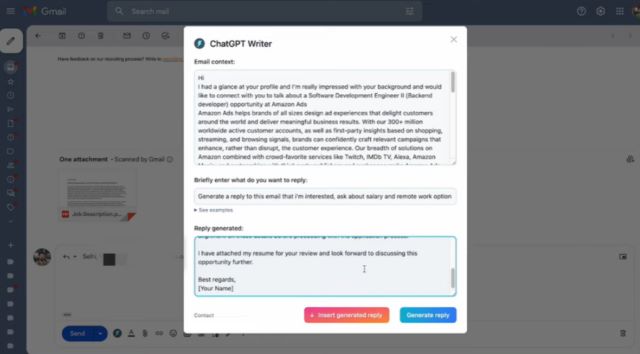
*Image source: ChatGPT Writer – Generate emails and messages using ChatGPT AI
Monica AI
Monica AI integrates various commonly used AI tools into one platform. It is capable of addressing complex user inquiries, aiding in correspondence, and comprehending lengthy articles. As you search, Monica AI will appear on the right side of the screen, gathering additional relevant information for you.
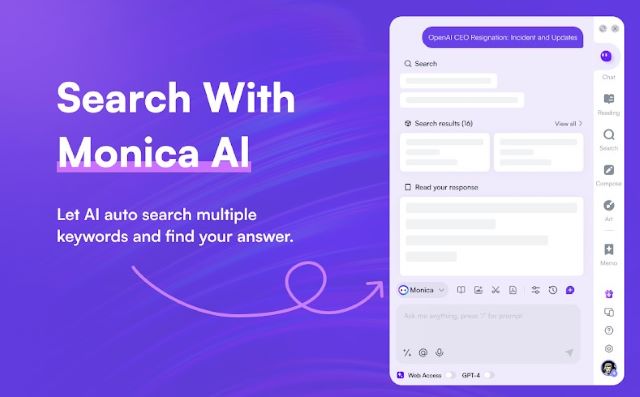
The 8 most popular paid ChatGPT plugins.
Here are the 8 most commonly used premium ChatGPT plugins provided by OpenAI. If you have purchased ChatGPT Plus, you may find them worth considering:
- Expedia: Offers customized travel recommendations, enabling users to access information on hotels, flights, and tourist attractions.
- Zapier: Automates your workflows, for instance, automatically saving attachments received in Gmail to Dropbox.
- Wolfram: Enhances the computational capabilities of ChatGPT through Wolfram|Alpha and the Wolfram Language, enabling users to obtain more timely and accurate knowledge.
- Speak: Fearless of communication barriers, AI language tutors guide you in learning new languages.
- FiscalNote: Possesses a leading-edge database, providing access to accurate and real-time legal, political, and regulatory information at any time.
- Instacart: Besides recipe inquiries, also offers grocery delivery services in specific regions of the United States.
- OpenTable: Organizes restaurant reservations based on your preferences and requests.
- KAYAK: Helps plan your travels according to your budget, allowing you to search for flights, accommodation prices, and availability of car rental services.
How to become a ChatGPT Plus user
You must first become a ChatGPT Plus user before you can use ChatGPT plugins. Below are the steps to join ChatGPT Plus:
1. Open the ChatGPT webpage and click on the “Upgrade Plan” button located at the bottom left corner.
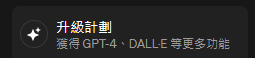
After clicking, three options will appear. Please select the second option, “ChatGPT Plus,” and then click “Upgrade to Plus”
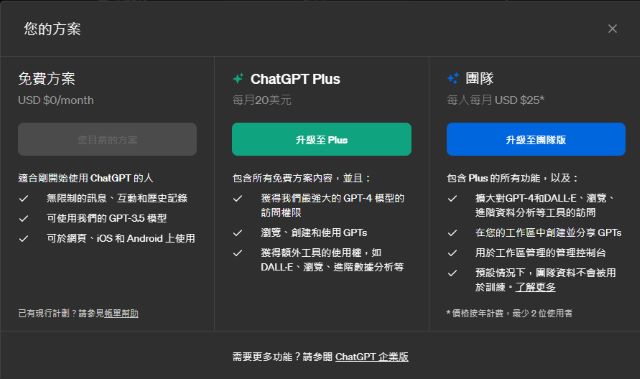
3. After completing the payment with your credit card, you can start using the ChatGPT Plus features.
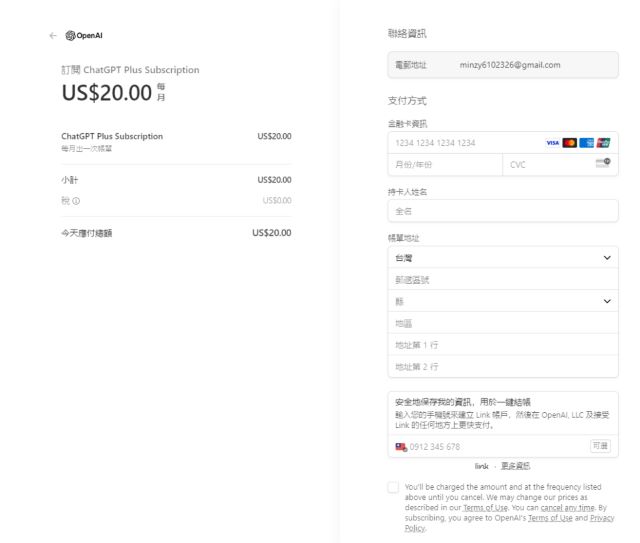
Tutorial for installing ChatGPT plugins
Once you become a ChatGPT Plus subscriber, you can start using the plugins provided by OpenAI! Below is the tutorial for installing ChatGPT plugins:
1. Create a “New chat” on the ChatGPT page.
2. In the box below, select the “Plugins” field and click to enter the Plugin Store.

3. Download the plugin you wish to use. Due to fast download speeds, there’s no need to worry about experiencing lag when downloading multiple plugins at once.
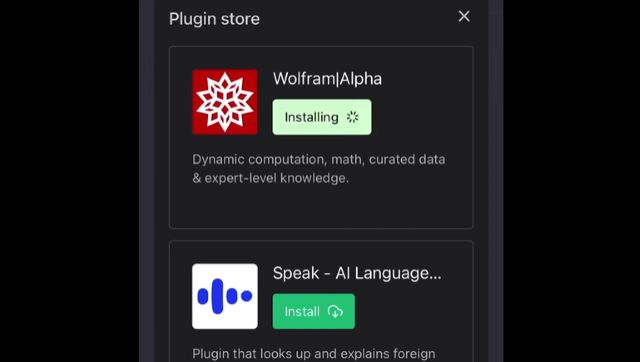
4. Return to the chat interface, and the plugin section will display the plugins you have downloaded.
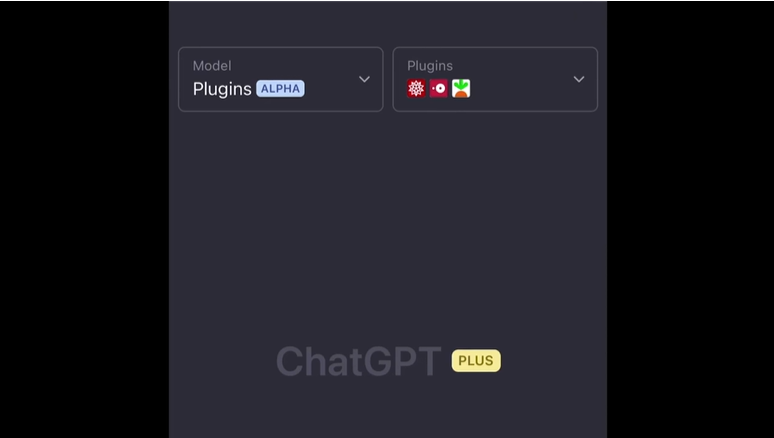
5. After entering your question, the AI chatbot will compute the result based on the plugin you are using.
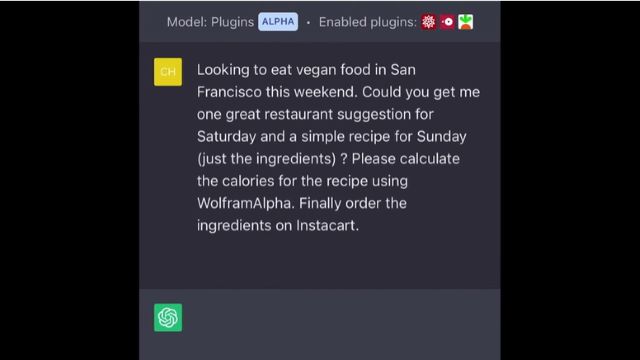
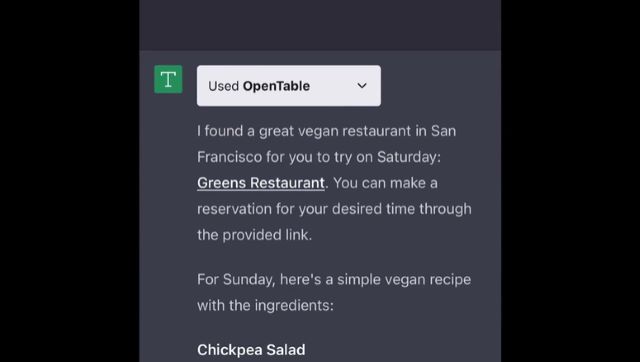
All the ChatGPT plugins you’ve installed will be recorded in your account, so you don’t need to download them again if you want to switch devices. Similarly, if you want to remove a certain plugin, you’ll need to manually uninstall it.
*Image source: OpenAI official website
No need for plugin installations; an all-in-one AI article generator.
I suggest you utilize the GenApeAI article generator. We provide comprehensive document editing features, including paragraph composition and article rewriting. All the functionalities you desire are seamlessly integrated without the need for additional plug-ins. If you wish to experiment with the AI article rewriting feature, kindly click the link below for a free trial!