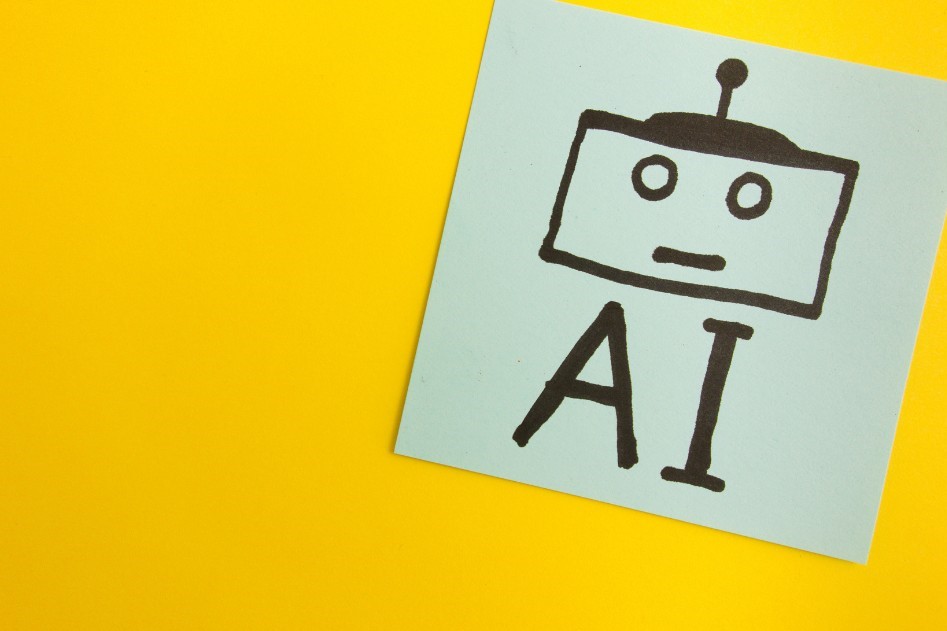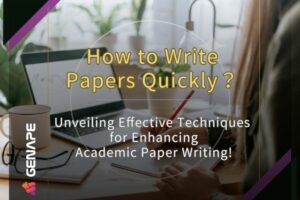Through the powerful algorithms and deep learning techniques of AI, simply inputting text commands allows AI to automatically generate images. AI-generated art has become a popular mode of creation, enabling individuals without drawing skills to produce artistic works through AI. But are you familiar with the methods used by AI for automatic image generation? This article will provide you with answers and recommend free websites for AI-generated art, along with relevant information on exhibitions featuring AI-generated artwork.
Table of Contents
ToggleWhat are the methods for AI automatic image generation?
The technology for AI automatic image generation is continually evolving. Now, by simply inputting text or sketching basic shapes, you can swiftly generate the desired images. Additionally, you can select different styles and formats. Through these AI automatic generation methods, image creation and modification have become more convenient. The three main methods for AI automatic image generation are text-to-image generation, real-time hand-drawn image generation, and style transfer image generation. Below are explanations of these three AI automatic generation methods:
Text-to-image generation
Text-to-image generation is the most common method for AI automatic image generation. By inputting a description of the desired image into a text box, AI converts the text description into an image. This method utilizes deep learning models such as Generative Adversarial Networks (GAN) or Variational Autoencoders (VAE) to train the model to understand the correspondence between text descriptions and images, thus generating images that match the description.
Real-time hand-drawn image generation
Real-time hand-drawn image generation involves generating images instantly through hand-drawing. This method allows for the simultaneous creation of complete illustrations while sketching the outline. Typically, lightweight machine learning models are employed, capable of swiftly recognizing hand-drawn content and converting it into vector graphics for analysis and processing.
Style transfer image generation
Style transfer image generation involves generating new images by transferring the style of one image onto another. This method typically employs deep learning models such as neural network style transfer, which extracts the style features of one image and applies them to another image, generating a new image with the same style but different content. This allows users to easily generate a series of images with specific styles.
AI-generated art free websites
Now that you know how to utilize AI for automatic image generation, let’s further introduce AI-generated art websites. These platforms allow you to easily create images with artistic styles using AI. Below are introductions and tutorials for AI-generated art websites, including GenApe, Deep Dream Generator, and NightCafe.
GenApe Tutorial
GenApe is an AI generation website designed by Taiwanese engineers. It offers various AI generation templates, including AI-generated images from text input. Simply input a description and desired style, and GenApe will automatically generate the image you want. You can even choose the image size and the number of generated images, providing you with more diverse presentation styles.
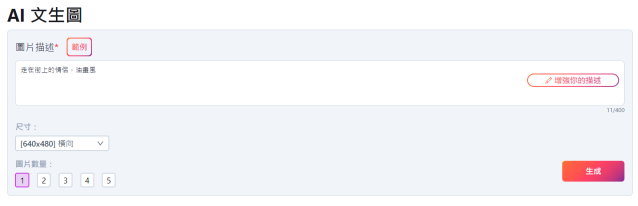
The picture below is a picture description of “couple walking on the street” and “oil painting style”, using GenApe to generate AI art painting:

GenApe UGC Feature
GenApe also provides a convenient UGC feature, allowing you to explore images generated by other users. You can filter the newest and most popular AI-generated images by time. Additionally, if you find an image you like, you can directly click to view the original author’s image description. You can then apply the same command directly or add other image descriptions to generate images that closely match what you want.
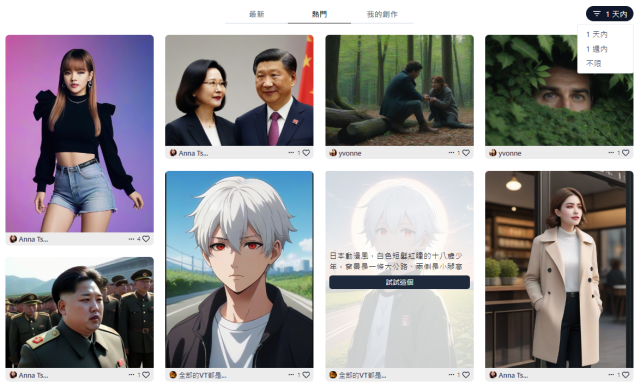
Deep Dream Generator Tutorial
Deep Dream Generator is an online platform that combines artificial intelligence technology with art. Users can create images with artistic styles through text input, or generate images with the same style based on an existing image.
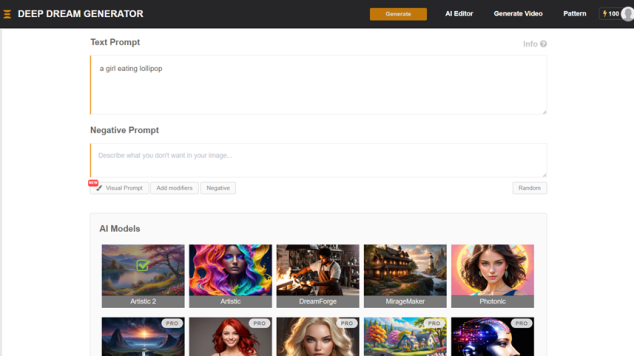
Deep Dream generator Text Prompt
Text 2 Dream generates images based on input text. The following image is generated with the prompt “a girl eating a lollipop”:

Clicking “add modifiers” allows you to choose the style and pattern of the image. The following image is generated with the prompt “a girl eating a lollipop” with the added general style of “oil painting” and artistic style of “Leonid Afremov”:

Deep Dream generator Visual Prompt
Visual Prompt involves uploading an image and entering prompt text. The final generated image will be based on the style of the uploaded image.
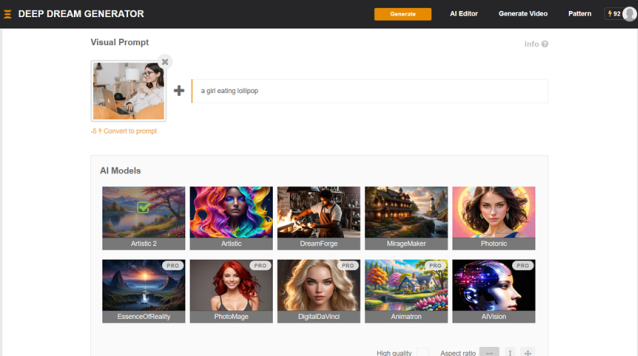
The following image compares the original image with the one generated using Visual Prompt:

NightCafe Tutorial
NightCafe is an art image generator that offers a variety of image styles, creation tools, batch downloading, and customization options such as custom seeds. Some models and styles are available for users to generate basic images for free, while others require credits. NightCafe’s standout feature is its community functionality, where users can publish their works, interact by liking and commenting, participate in chat rooms, competitions, and daily challenges.
NightCafe Function List
On the screen where NightCafe begins creation, there is a list of functions on the left side. Users can select models, input text prompts, choose style patterns, and specify the number of images.
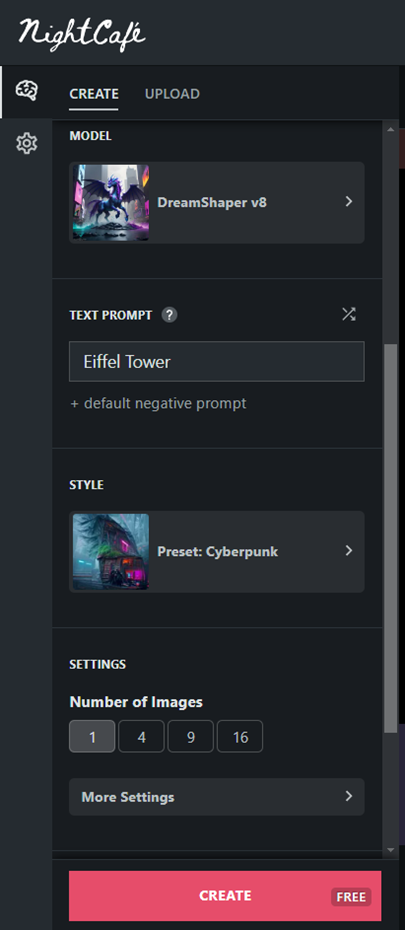
NightCafe Image Generation
The image below is generated using the free model DreamShaper v8, with the text prompt “Eiffel Tower” and the style pattern chosen as cyberpunk:
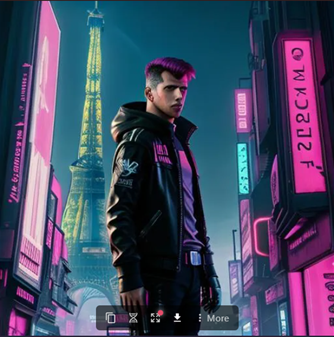
Of course, different styles can also be chosen. The following image is generated using the animation style in NightCafe:
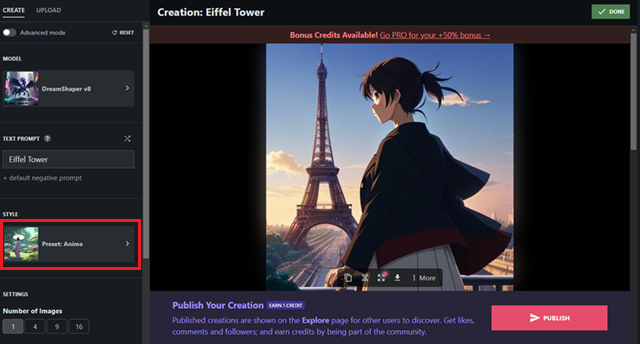
nightCafe Style Transfer
NightCafe allows users to extend or modify generated images. Through the “evolve” feature, users can generate images based on the original one with different text prompts or combine one or multiple styles into the photo. The image below is the result of changing the text prompt to “river” while maintaining the animation style of the Eiffel Tower image, with the addition of “Candy V2” and “Pop Art” styles:
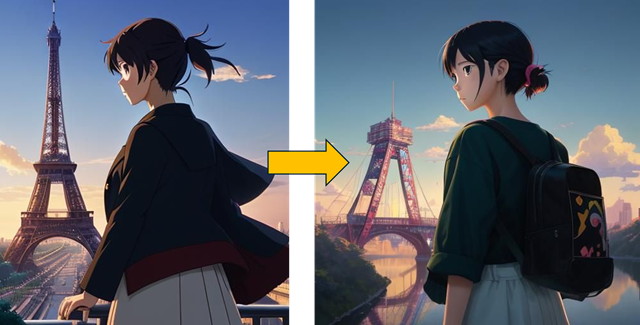
NightCafe Portfolio
All generated images in NightCafe are stored in “My Creations,” where they can be viewed or modified later.
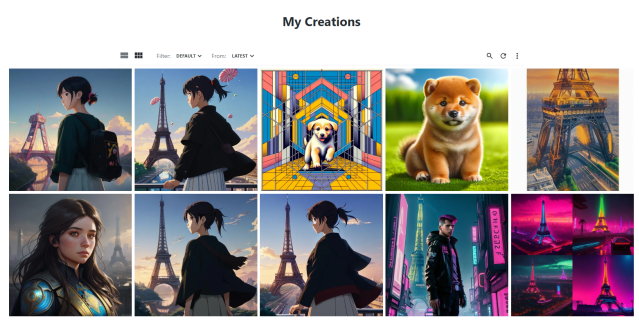
To view other users’ generated images on NightCafe, users can click “Explore.” In addition to viewing the prompt for each image, users can like, comment, follow the author, or use the image to change styles.

Where can AI-generated portfolios be viewed?
AI is not only a great helper for quickly generating images in our daily lives but also capable of creating art through algorithms and training. It has even been showcased in some art exhibitions, such as the “Hello Ouchhh >_< AI Data Art Exhibition” from Turkey and the “Taipei Generation Live: Archipelago Hash 2023” by the cryptographic art group “Volume DAO.” Here are introductions to two AI-generated art exhibitions:
Hello Ouchhh >_< AI Data Art Exhibition
The “Hello Ouchhh >_< AI Data Art Exhibition” took place on June 25, 2022, at the Huashan 1914 Creative Park. It was an immersive art experience brought by the Turkish art team “Ouchhh,” featuring eight of their most representative works from the past decade. Among them, “AI Van Gogh” reinterprets Vincent van Gogh’s brushstrokes by using data from 518 works he created during his lifetime, while three other pieces are based on Taiwanese data and recalculated using AI, presenting exclusive images unique to Taiwan.
Taipei Generation Live: Archipelago Hash 2023
The “Taipei Generation Live: Archipelago Hash 2023” exhibition was held from April 22 to May 21, 2023, at the Fengjia Art Museum, organized by the cryptographic art group “Volume DAO.” Artists from around the world, including Canada, Brunei, Poland, and Switzerland, were invited to exhibit works entirely written in code. Exhibition visitors could experience AI-generated painting techniques by adjusting parameters of the works.
Recommendation for AI-generated images in various sizes
If you need to generate AI-generated images in various sizes, we recommend using GenApe. It is a user-friendly AI image generation website that offers multiple size options for you to choose from. Additionally, you can select the number of images to generate. With an intuitive interface and easy operation, GenApe allows users to quickly and easily generate the desired images, meeting various needs for work, study, or other purposes.