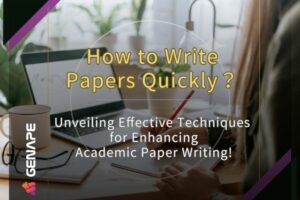The biggest headache in video editing is often the lack of sufficient material. However, after reading this article, you won’t be limited by the scarcity of usable footage for your video creations. We will introduce four paid video stock websites, four free video stock libraries, and one royalty-free video stock website. In addition to explaining the features of each website, we will also provide information on their fees and licensing regulations to assist you in editing videos with an abundance of high-quality material.
Table of Contents
ToggleVideo Stock Websites
Video stock websites allow users to download desired video materials through subscription plans or one-time purchases. These platforms offer high-quality images, videos, video effects, and sound effects. Below are introductions to the four most widely used video stock websites.
Shutterstock
Shutterstock offers both subscription plans and on-demand purchase options. Single-use assets are suitable for package plans, while subscription plans are ideal for those who require a large volume of assets on a regular basis. Each plan allows users to choose the number of downloads per year or per month according to their needs.

Shutterstock Features:
- Diverse range of resources including images, videos, music, and sound effects available for download
- Reverse image search functionality
- Ability to find similar styles for both images and video materials
- High-quality 4K downloads
Cost:
Shutterstock has currently amassed over 485 million assets and continues to expand its collection, making it the largest video stock library in the world and the most widely used stock website. Its video styles tend to be lifestyle-oriented, featuring people, aerial shots, and news footage.
Bundled Packages:
- Single purchase option
- Annual download quotas of 2, 5, or 25 times
- Choice between standard and enhanced licensing, with the latter priced at least five times higher
- For instance, an annual subscription with two downloads per year costs $34 for standard licensing and $199 for enhanced licensing
Subscription Plans:
- Option to subscribe monthly or annually
- Annual subscriptions can be paid monthly or upfront
- Prepaid annual plans offer discounted prices
- Monthly subscription costs $49 for ten downloads per month, while monthly prepayment costs $29, and prepaid annual plans are approximately $25 per month
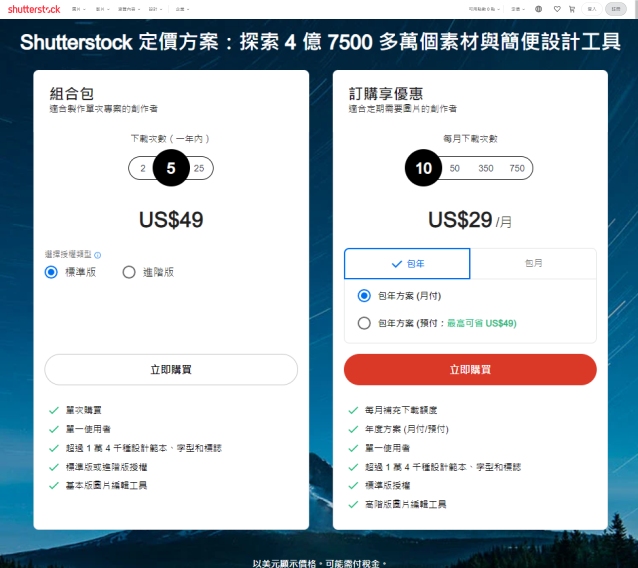
Image sourced from the Shutterstock official website:https://www.shutterstock.com/video
License
Each video material comes with its legally permitted uses. For instance, it can be used on the internet, in live performances, or embedded in websites. Regarding internet usage, the material’s licensing depends on whether the user has purchased the standard or enhanced version. The standard version from Shutterstock is limited to websites, communities, and audiovisual media with an audience of up to 500,000 people, while the enhanced version has no such restrictions.
Adobe Stock
Adobe Stock, provided by Adobe, is a stock library offering not only video materials but also photos, illustrations, vector graphics, and sound effects. Its video styles are diverse, ranging from people, animals, and nature to animated content. Additionally, Adobe Stock provides “green screen” video materials, allowing users to composite different scenes within editing software. Even with video materials downloaded from the website, users can create their own unique video effects.

Adobe Stock Features:
- Synchronizes with Adobe Creative Cloud, allowing downloaded materials to be used in other Adobe software.
- Offers the option to upload files to search for similar materials.
- Provides a wide variety of styles and types of materials.
- Offers rich vertical video materials.
Cost:
With an Adobe account, users can obtain 10 image materials or 3 4K video materials for free. After the trial period, if there’s a need for material downloads, users must subscribe or purchase point packages. Subscription plans are available on a monthly or yearly basis, while point packages can be purchased according to the user’s download needs. The number of points required varies for each material, ranging from 8 to 20 points for video materials and 12 to 50 points for image materials.
Subscription Plans:
- Subscription plans include monthly and yearly options.
- Both monthly and yearly subscriptions offer plans at the price of NT$920 per month. However, the monthly subscription includes only 3 standard image materials, while the yearly subscription includes 10 standard image materials and 1 video material.
- The difference in other plans lies in the quantity of materials. The yearly subscription offers the same amount of materials as the monthly subscription but with a discounted price.
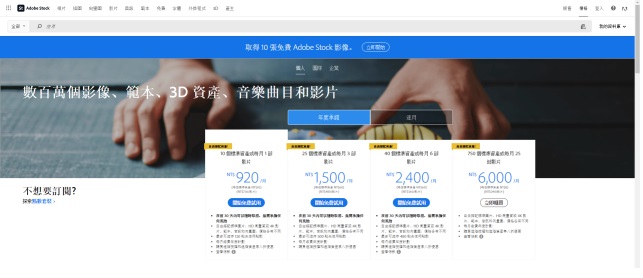
Point Packages
- Single purchase options include 5, 16, 40, 80, and 150 points.
- The more points purchased at once, the more cost-effective it is. For instance, purchasing 150 points can save up to NT$9,000.
- Point packages start from 5 points, priced at NT$1,500, which includes 5 standard image materials. The maximum package includes 150 points, priced at NT$36,000, and includes 150 standard image materials and 18 HD video materials.

Image sourced from Adobe Stock official website:https://stock.adobe.com/tw/
License
Most Adobe Stock materials come with standard licenses, allowing permanent usage with a limit of up to 500,000 print copies and no commercial use permitted. However, for internet usage, such as on websites and social media, there are no such restrictions. Therefore, for those requiring large quantities of printed materials or resale purposes, subscribing to a plan at a discounted rate of 20% off can provide enhanced licenses, satisfying commercial needs.
iStock
iStock is a video stock website launched by Getty Images. While Getty Images provides various types of image libraries, they believe that compared to images, videos are more captivating to viewers and increase their willingness to share. Therefore, they have introduced iStock, which primarily offers video materials. Apart from horizontal videos, users can easily find many vertical video materials by searching with the keyword “vertical.” Additionally, they can filter search results based on video duration.
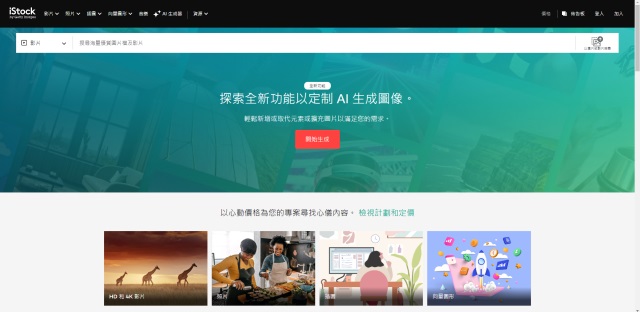
Cost:
To meet various needs, iStock offers multiple payment plans, including subscription plans and single-purchase point options, allowing users to freely choose based on their desired material types and download quantities.
Subscription Plans
- Users can opt for yearly or monthly subscriptions.
- Options include Basic, Advanced, and Premium + Video subscriptions.
- Only the Premium + Video subscription provides access to video materials.
- The basic fee for video materials is $99 per month for 10 downloads.
- Downloaded materials can be used throughout the subscription period with no time limit.
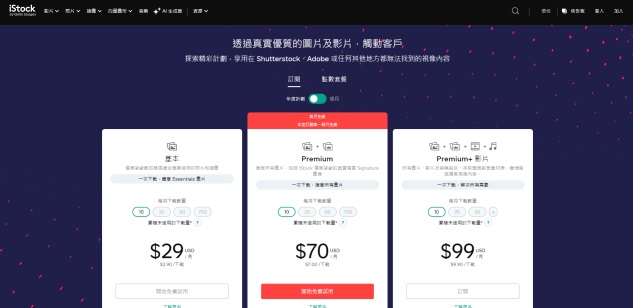
Point Packages
- Single purchases available in 1, 3, 6, 12, 18, 24, 36, 60, 150, and 300 points.
- Access to video materials is available for purchases of 6 points or more, with a basic fee of $60.
- For purchases of 12 points or more, users can access 1 video material and 6 images simultaneously, or 1 video, or 12 images.
- Points have no expiration date; as long as the account is logged into at least once a year, the points remain permanently.

Image sourced from iStock official website:https://www.istockphoto.com/
License
All images, videos, sound effects, etc., on iStock are royalty-free materials. By paying a licensing fee once, users obtain unlimited usage rights and can freely modify the content. However, it’s important to note that if printing exceeds 500,000 copies, an extended license is required. The extended license for video materials costs 21 points, while for image materials, it costs 18 points.
MotionElements
MotionElements is a website specializing in providing video materials. It offers various types of videos, including animation, real-life footage, and VR360° videos. By registering as a member of MotionElements, users can download one video material per week for free, or they can purchase individual items or opt for a subscription plan for unlimited downloads to collect their preferred materials.

Cost:
Upon finding desired materials on MotionElements, users can directly purchase and download them, with pricing clearly displayed next to the items. Alternatively, they can opt for the unlimited download plan, priced at NT$695 per month or NT$8,340 per year, allowing them to freely download and collect materials from MotionElements’ library.

Image sourced from the MotionElements official website:https://www.motionelements.com/
License
MotionElements provides royalty-free materials, and both individual purchases and unlimited download plans do not incur additional fees for usage rights. However, users must adhere to the following guidelines:
- Materials cannot be directly used as logos, trademarks, or any service marks.
- Materials cannot be directly used as logos, trademarks, or any service marks.
- Materials are for the purchaser’s personal use only and should not be resold or shared with others.
Free Video Stock Downloads
Some websites provide free video stock materials through user contributions. Users typically do not need to attribute the source of the materials they use. However, even though they are free to use, it does not mean there are no copyright restrictions. Users still need to adhere to usage guidelines. Below are four common free video stock libraries.
Pexels
Pexels is the most widely used free stock library, offering a wealth of photos and video materials. Users can directly use them on personal websites, blogs, or social media without attributing the source or photographer’s name. Pexels’ greatest advantage is its recommendation of keywords related to search terms, making it easier for users to find suitable materials.
If users have photos or videos they want to share with others and agree to allow anyone to use them, they can upload their own photos or videos as free materials to Pexels. They can upload up to 50 photos or videos per day.
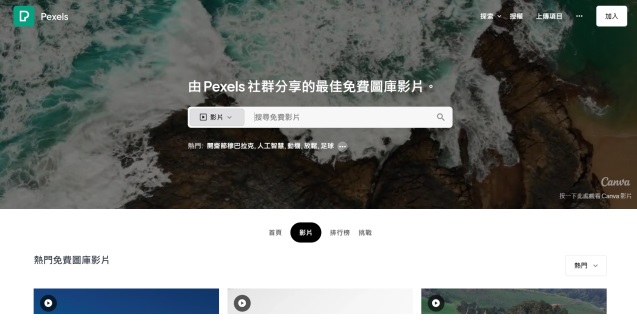
Image from the Pexels website: https://www.pexels.com/videos/
License
Although Pexels provides free materials without copyright restrictions, there are several regulations to adhere to:
- Material cannot be presented in a derogatory or offensive manner.
- Direct printing and sale of materials without modification are prohibited. If materials are to be sold physically, they must be modified and adjusted.
- Branding within the materials cannot endorse your products.
- They cannot be directly used as your own trademark or logo.
Pixabay
Pixabay mainly provides free images or photo materials, but it also allows users to search and download free videos on the website. However, Pixabay does not support Traditional Chinese, so users need to input keywords in English or Simplified Chinese, among other languages supported by Pixabay, to find more materials.
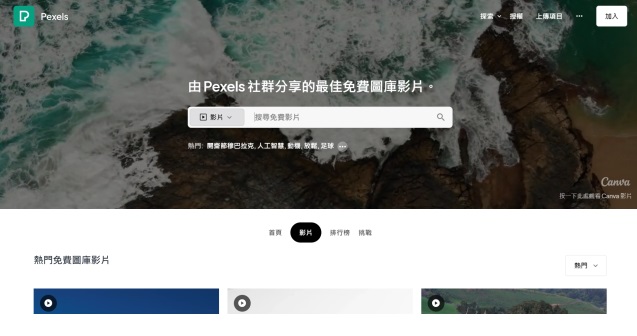
Image from the Pixabay website: https://pixabay.com/videos/
License
All images and video materials on Pixabay are free to use and edit, and there is no need to credit the author of the materials. However, there are some guidelines and restrictions on usage:
- Materials cannot be directly sold or published without modification, whether in digital or physical form.
- They cannot be used for commercial purposes related to goods and services, such as trademarks, logos, or brands.
- Unlawful use of materials, especially those containing individuals, is prohibited.
Videvo
Videvo offers a variety of free video materials, motion graphics, and video templates. The video style is more casual, and users can view the most popular and newest free videos on the homepage. However, Videvo does not provide support in Chinese, so users need to enter English keywords to search for materials.
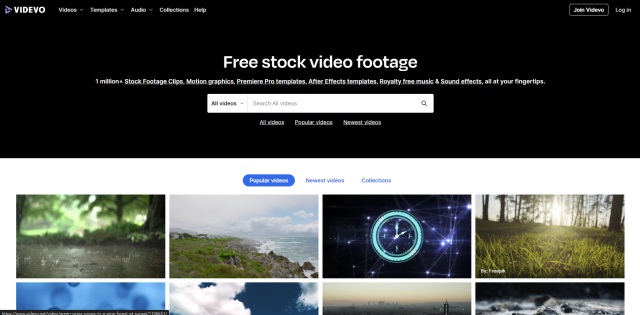
Image from the Videvo website: https://www.videvo.net/#rs=videvo-logo
License
Although Videvo video materials can be used for free, attention must still be paid to usage guidelines. The licensing for each video is indicated at the bottom.
Mixkit
Mixkit updates its resources weekly. Although it does not support Chinese, Mixkit’s free video material quality is comparable to paid stock libraries. Additionally, no account registration is required for downloading. Besides offering standard videos, Mixkit also provides professionally edited video templates with transitions and effects.
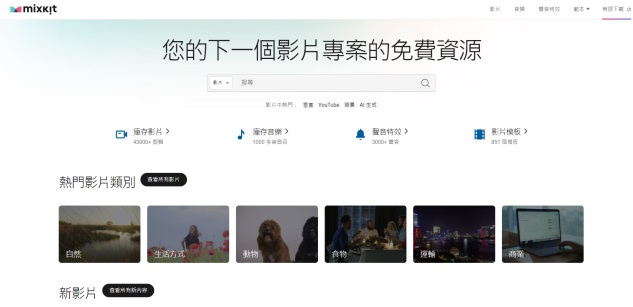
Image from the Mixkit website: https://mixkit.co/
License
Most of Mixkit’s free video materials can be used for both commercial and non-commercial purposes. Each material comes with its own license. For example, although stock videos cannot be used for commercial purposes, they can be used for personal projects, social media, and educational purposes. Before using Mixkit materials, it’s important to review their licensing and usage guidelines.
Free Download of Copyright-Free Video Materials
Whether it’s a paid or free video stock website, special attention must be paid to copyright issues. However, AI-generated materials are currently copyright-free because they are created through algorithms. Users can freely use these materials without worrying about usage regulations. Below, we recommend websites that offer various AI templates for generating text and images, allowing you to add rich content to your videos without concerns about copyright issues.
GenApe
GenApe is the ultimate assistant for video production, offering video script templates and automatically generating engaging script themes. In addition, users can utilize GenApe’s AI-generated images feature to automatically create copyright-free materials to add to their videos. The materials come in various styles, such as film, oil painting, watercolor, black and white, and pixel, meeting users’ diverse needs.
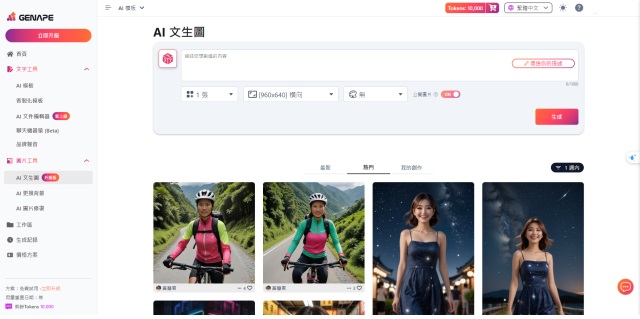
Image from the GenApe website: https://www.genape.ai/
GenApe not only provides copyright-free materials but also enhances users’ blurry photos with one click, increasing resolution and repairing poor or old image quality. High-quality video materials can enhance the viewing experience, helping users create higher-quality videos.
GenApe Features:
- All content is AI-generated, and materials are copyright-free, allowing for unrestricted use.
- Supports 13 languages, accurately producing content that meets users’ needs, even when input in Chinese.
- Offers a one-stop service with various AI templates.
- In addition to generating images for use as video materials, it also provides a text generator for generating video scripts.
Cost:
GenApe offers various AI-generated templates, and users can register with just a Google account. New users enjoy a free trial of 10,000 tokens for any feature. After using up the tokens, users can choose to subscribe or make a one-time payment to increase their token count.
Subscription:
- The lowest-priced subscription plan is only NT$415.83 per month.
- Subscription plans are available for yearly or monthly subscriptions, with a 17% discount for yearly subscriptions.
- Team plans allow for up to 5 subscription users and priority access to new features.
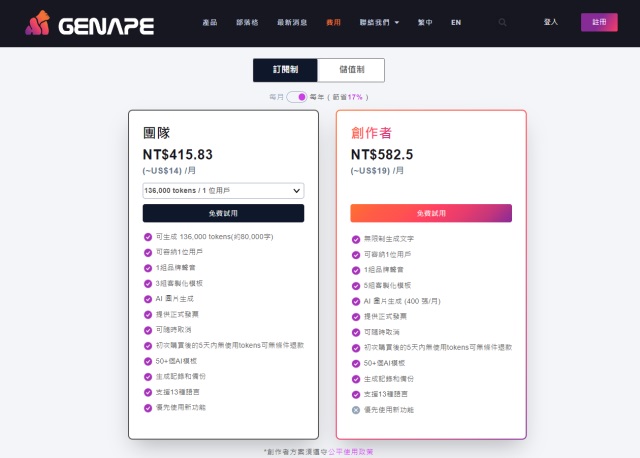
Prepaid:
- Tokens can be purchased as needed after they are used up.
- Every 5,000 tokens cost NT$100.
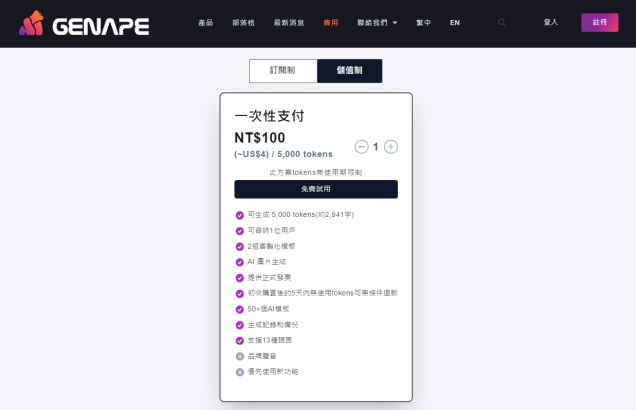
Experience royalty-free video stock generated by AI by clicking the button below: