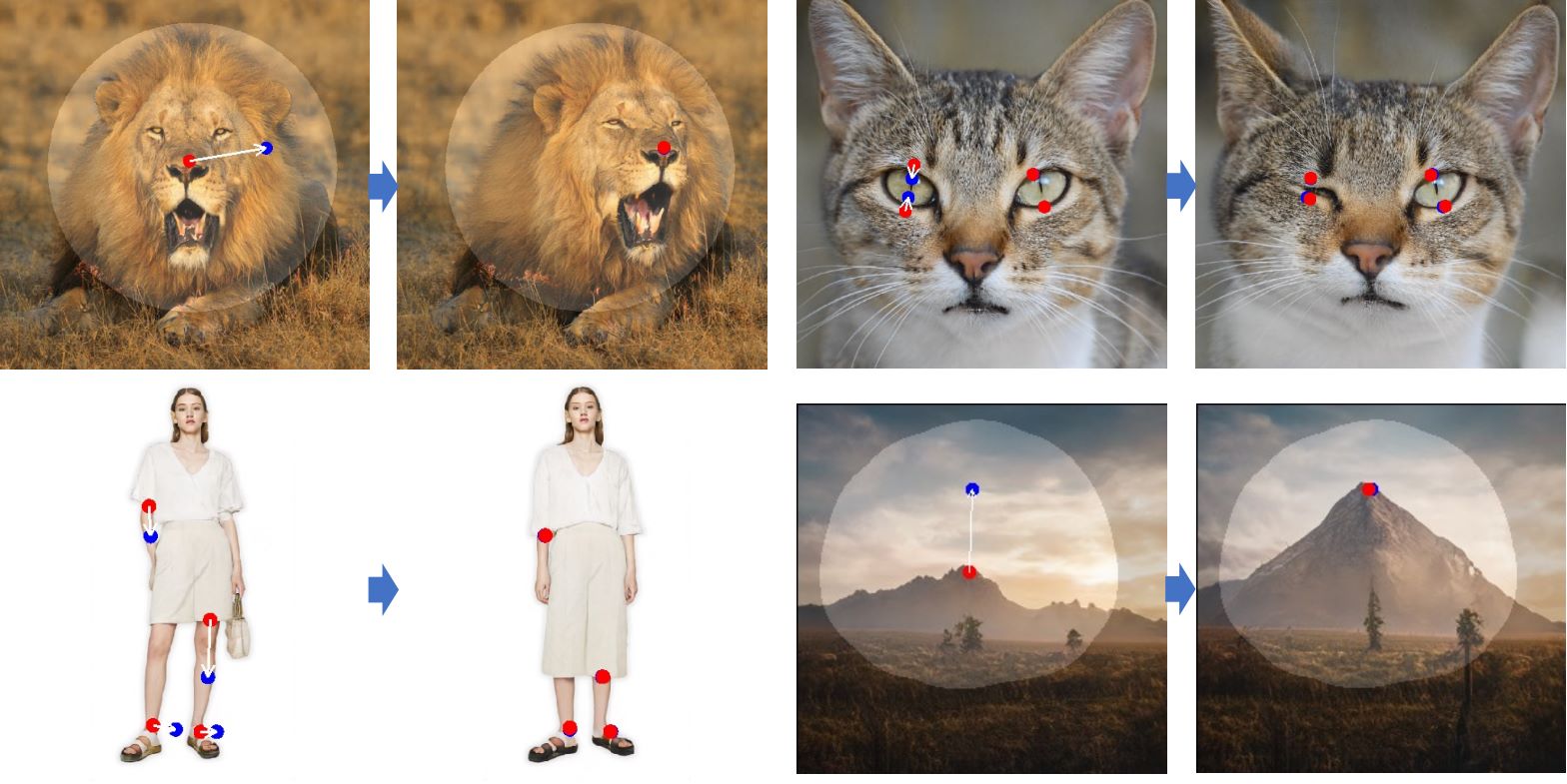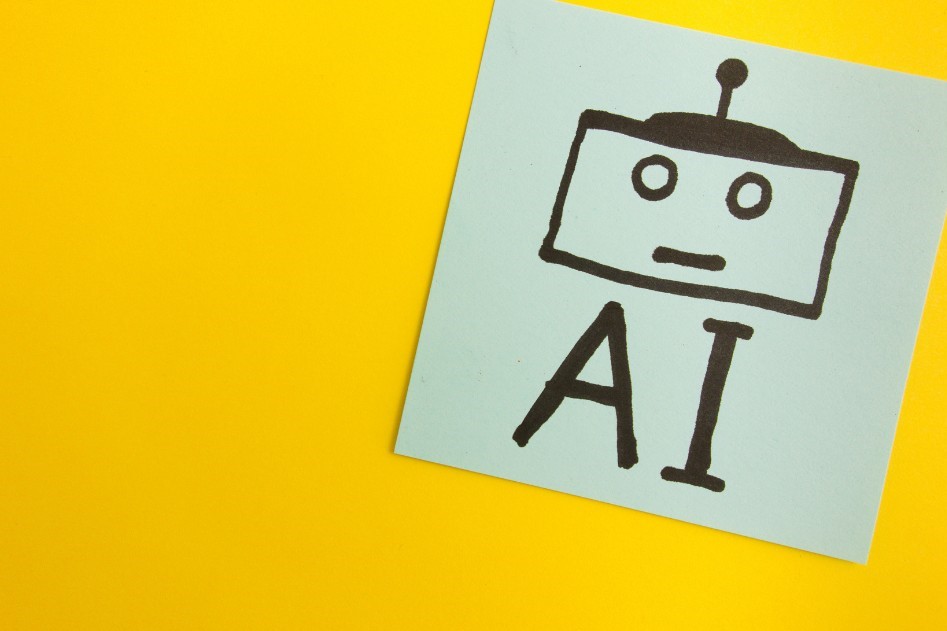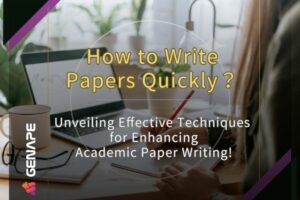If you want to remove the background from a photo or fix imperfections but don’t know how to use editing software like Photoshop, what should you do? AI photo editing tools can solve your problem, allowing you to easily obtain beautiful photos. This article has selected four user-friendly, functional, and free AI photo editing tools that even beginners in photo editing can easily use!
Table of Contents
ToggleWhat is AI photo editing?
AI photo editing refers to the use of artificial intelligence technology to edit photos. AI photo editing allows us to easily fix imperfections, change backgrounds, apply new visual effects, alter colors, and more. There are many powerful AI photo editing software options available in the market today, with continually evolving features. They enable straightforward editing in just a few simple steps, delivering high-quality results and significantly speeding up the photo editing process compared to traditional manual methods.
2023 Free AI Photo Editing Tool Compilation
This article features four extremely practical AI photo editing tools that require no installation and can be used online. The repair quality is excellent, and the edited images look realistic, helping you save a significant amount of time in the editing process. Below is a table comparing their features:
| AI photo editing tools | freatures | speicalized | free version limit |
|---|---|---|---|
| MyEdit | Quality Restoration Object Removal Background Removal Photo Blur Restoration Photo Cartoonization Noise Reduction | Diverse and Comprehensive Image Editing Features Ad-Free, Compatible with Both Mobile and Desktop | Images have watermarks Daily download limit for images |
| Playground AI | AI drawing AI generation editing | Generate 500 photos/images per day Download high-resolution original files Suitable for commercial use | Generate up to 500 images per day Slower generation speed beyond 500 images Can generate only one image at a time |
| SnapEdit | Remove objects from images Remove watermarks | Automatically detect and list all objects in the image Precisely remove elements from the image | There is a maximum image size limit Contains advertisements |
| Removal AI | Background Removal | Quick background removal within 5 seconds Built-in image editor | Can only download 1 high-resolution image at a time |
“Next, let’s introduce the main features and characteristics of each of these AI photo editing tools one by one!
MyEdit
MyEdit:https://myedit.online/tw/photo-editor
MyEdit is an AI photo editing tool created by the makers of ‘PowerDirector,’ offering a comprehensive range of features. It includes photo blur restoration, background removal, image cropping, and rotation. The tool requires no software installation and allows for complete online usage of all features, making it a one-stop solution for all your photo editing needs.
Image Quality Restoration

The AI Image Quality Restoration online tool can automatically fulfill four major needs: ‘image resolution adjustment, photo blur restoration, noise reduction, and facial repair.’ This significantly enhances photo quality, making it easy to achieve image quality restoration and regain clear and beautiful photos.
Object Removal
The AI photo editing function can remove unwanted objects from photos, such as removing people, getting rid of acne, eliminating watermarks, shadows, or text in the photo, making the image cleaner and the subject more distinct.
Photo Blur Restoration

The ‘Photo Blur Restoration’ tool can instantly and freely enhance blurry photos, making it easy to achieve photo quality restoration online. It perfectly restores photos that are blurry due to shaking or aging, bringing back clear and sharp images.
Photo Cartoonization
The Photo Cartoonization tool offers over ten exquisite and appealing cartoon photo styles. It can easily transform photos of animals, landscapes, or real people into styles such as American comics, hand-drawn illustrations, or caricatures, making your photos more unique.
Background Removal
The background removal tool can accurately remove the background from photos. In addition to removing the background, it can also assist in changing the photo background or converting it to a solid white background. This is a very practical feature when creating product images or ID photos.
Playground AI
Playground AI is an AI drawing generator website where an individual can generate up to 500 images per day. The generated images are available for commercial use, and downloaded images do not have watermarks, making it user-friendly for free users. In addition to generation, it also offers some detailed editing features similar to Photoshop AI, including object removal, addition, and background expansion.
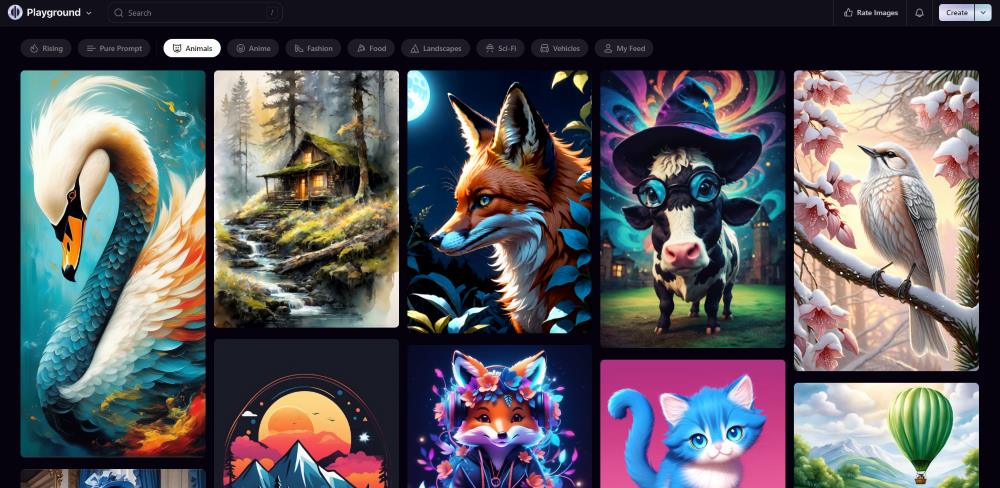
AI generation image
Similar to other AI drawing generators like Midjourney and DALL.E 2, Playground can generate AI images through commands or use an existing image as a basis to generate similar-styled images. Currently, Playground has millions of AI-generated images, each accompanied by the prompts used in their creation. Users can learn how to input commands by referencing the prompts provided by others.
AI Adding Objects to Images

Similarly, Playground can use AI-generated images for photo editing, allowing for tasks like adding or removing objects in images. It can also expand the image size, capture the original background, and use AI-generated color filling to fill the added areas. In the example above, I added a butterfly, and the integration looks seamless.
SnapEdit
SnapEdit:https://snapedit.app/
SnapEdit is an extremely useful AI editing tool designed for removing objects from images. Its standout feature is the ability to automatically detect all objects in a photo, allowing users to selectively remove them with a simple checkbox.
Automatic Object Detection:
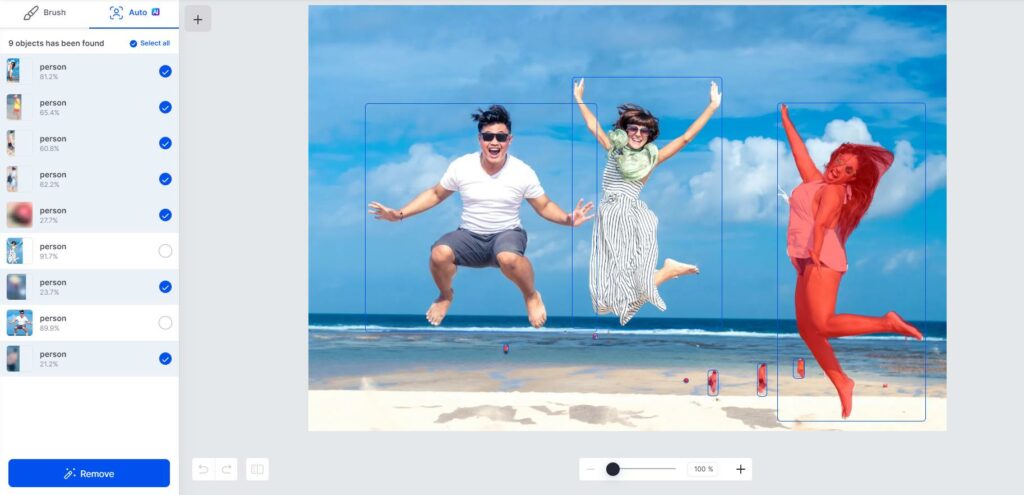
As seen in the example above, SnapEdit can automatically detect all objects in a photo, including smaller figures in the background. It lists all detected objects in the left sidebar, allowing users to conveniently choose which objects to remove or retain by simply checking or unchecking them.
Remove Watermark
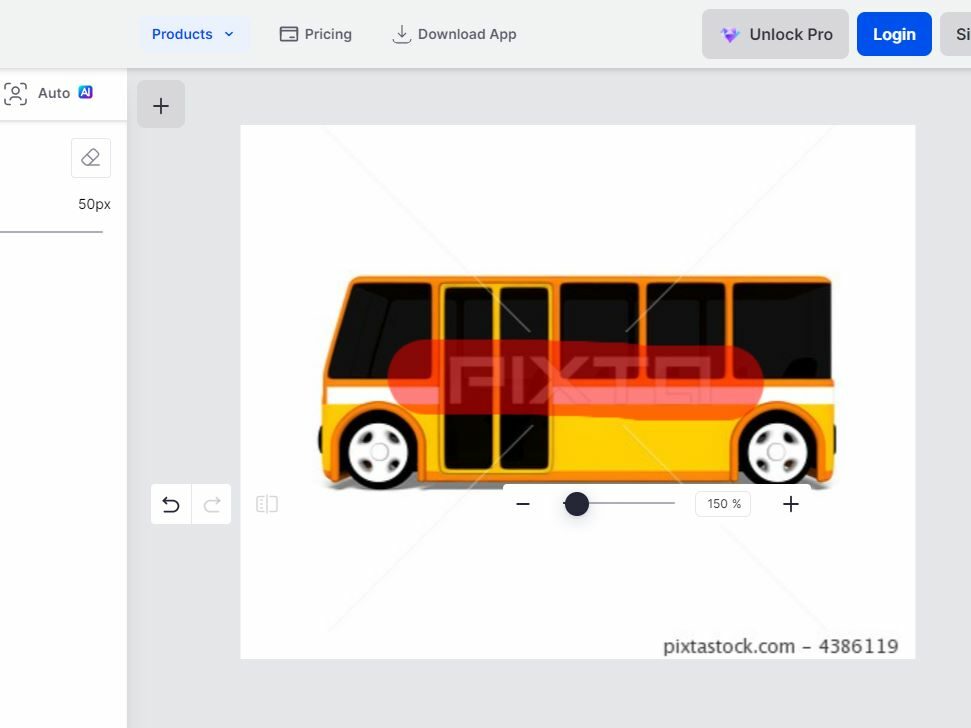

using the ‘Brush’ tool allows users to remove watermarks from photos. Simply upload the image and use the brush to paint over the area where the watermark is located. This method makes removal easy, as shown in the example above, with minimal traces left behind. However, it’s essential to be aware that using images with removed watermarks may still pose copyright issues. If intending to use the images for commercial purposes, it’s recommended to obtain the proper copyright permissions.
Removal AI
Removal AI:https://removal.ai/zh-hant/
Removal AI is a free online AI editing tool designed for quickly removing backgrounds from images. It provides a built-in editor for further customization, allowing users to add text and convert images to dimensions suitable for various social media platforms. This tool is particularly user-friendly for marketers.
“Swift Background Removal”
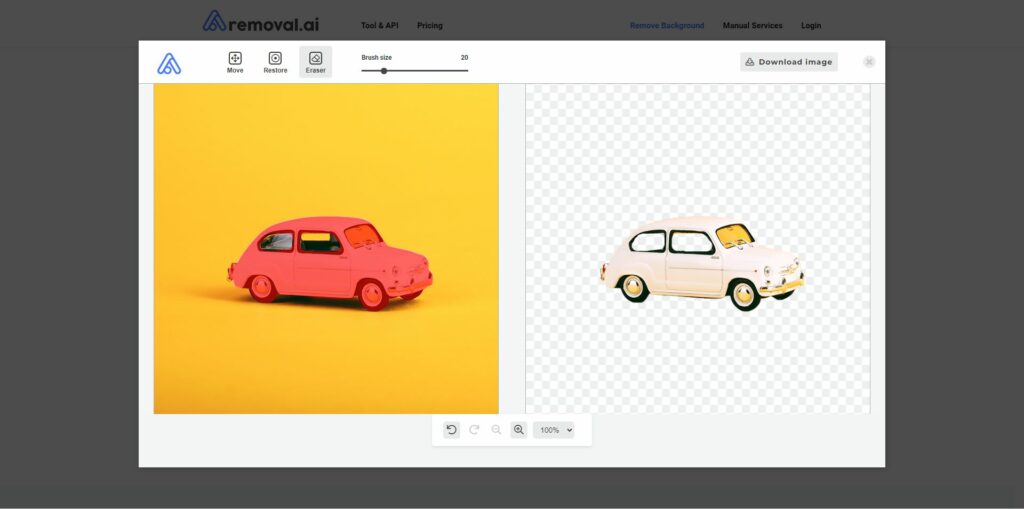
After uploading a picture, the AI automatically starts the background removal process, taking less than 5 seconds to complete. The resulting image has clean and precise edges. Additionally, you can use the eraser and repair functions to outline the areas you want to remove and those you want to retain.
Online Addition and Editing of Background
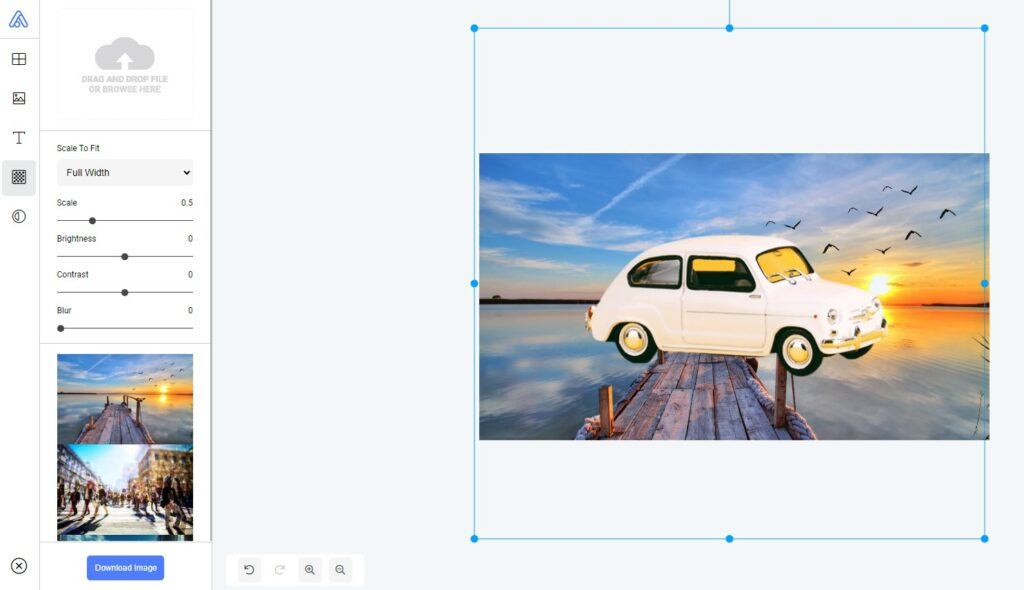
In addition to changing or adding a background, Removal also features an online editor. Users can utilize this editor to add text boxes to the image and change the background color.
Another Good AI image generator
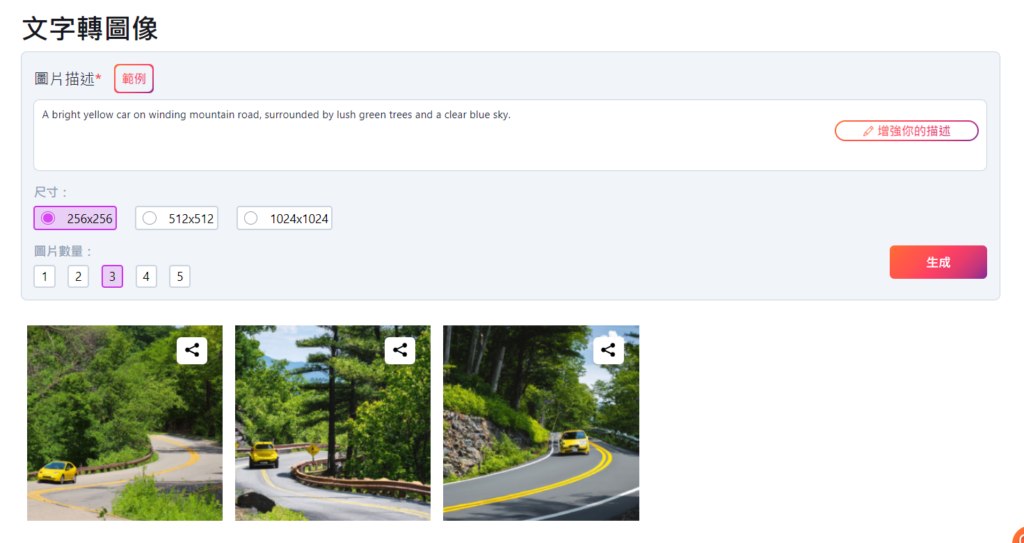
GenApe is a powerful AI creative assistant with the capability of converting text into images. It allows you to input image descriptions in Chinese and generates 2-5 high-quality images based on the given description. Additionally, GenApe can enhance and translate the descriptions with a single click, ensuring that the generated images better match your imagination. Click the link below to start your free trial now.