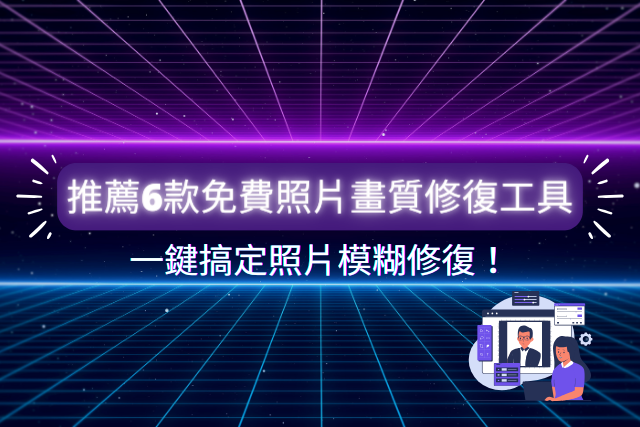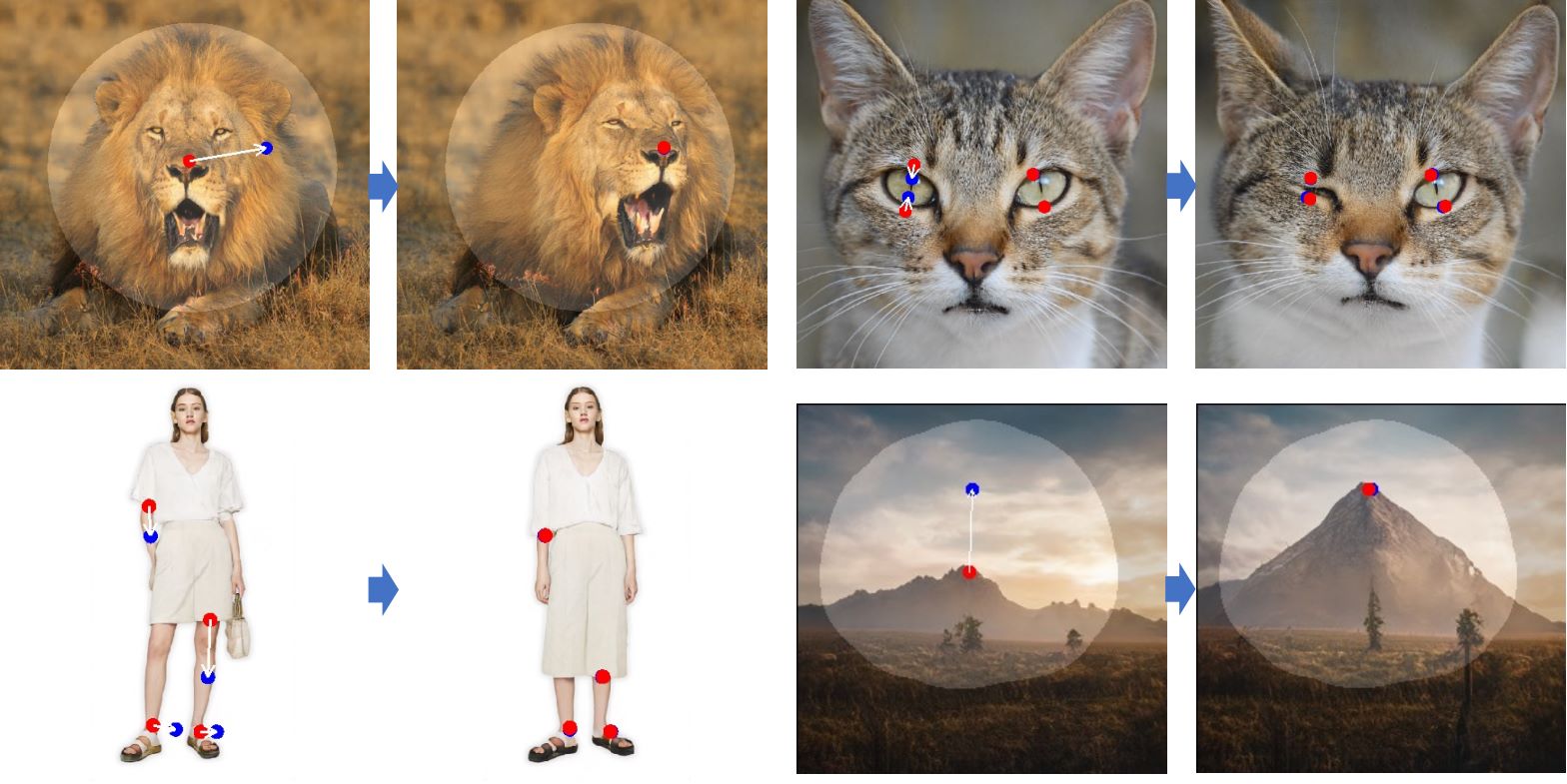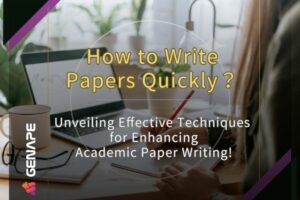Nowadays, everyone enjoys capturing moments of daily life through photography. However, sometimes photos may turn out blurry due to accidental shaking during shooting or inadequate lighting conditions, resulting in poor image quality. By leveraging AI image quality restoration tools effectively, you can easily fix blurry photos with just one click, without requiring professional editing skills! This article compiles 6 highly-discussed photo quality restoration tools and also provides guidance on how to choose the right tool for your needs.
Table of Contents
ToggleSix Free Photo Quality Restoration Tools
Today, we are going to introduce six highly-discussed AI image quality restoration tools that can be directly used online without the need to download or install any software. Let’s quickly get to know these useful tools:
GenApe
If you are still looking for a suitable AI photo quality restoration tool, then you must not miss out on GenApe’s AI Image Restoration Tool. GenApe is a very user-friendly quality restoration tool suitable for beginners. It supports JPG, PNG, WebP, BMP file formats. Simply upload the image you want to restore, whether it’s a blurry photo, an old yellowed photo, or a low-resolution image, and with just one click, blurry photos will instantly become clear!
GenApe offers new users a 14-day free trial period with 10,000 tokens that can be used for free without binding a credit card.
Experience the GenApe AI Image Restoration Tool now:https://app.genape.ai

MyEdit
MyEdit is a free online photo quality restoration tool that emphasizes instant editing anytime, anywhere. It uses powerful AI photo restoration technology that allows you to instantly sharpen blurry photos. MyEdit also provides a one-stop solution for photo editing needs, allowing you to crop, flip, convert files, and edit photos all on one website.

From the left-hand sidebar, you can see that MyEdit provides many AI image quality restoration features. Next, we will showcase the results of MyEdit’s “Quality Restoration,” “Blur Restoration,” and “Noise Reduction” features one by one.

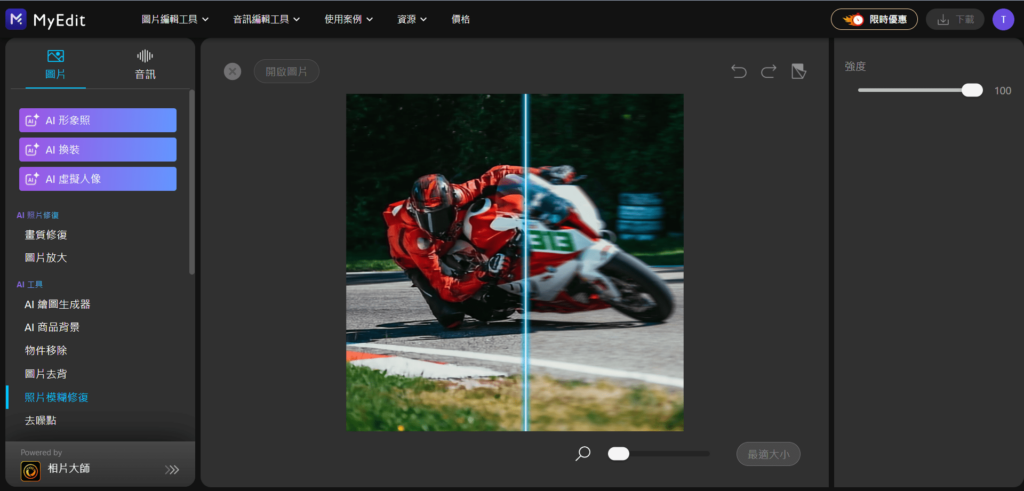

The operation steps for photo restoration in MyEdit are super simple. Just choose the desired restoration function, upload the image that needs restoration, and MyEdit will start the restoration process. After waiting a few seconds, the photo restoration is complete! No need for master-level editing skills; one click is all it takes to restore photo quality.
Currently, the free version of MyEdit offers users 3 points daily upon login, which can be accumulated to access the paid features of the subscription version. The three features mentioned above are all unlimited and downloadable in the free version. For detailed plans, please visit the MyEdit official website.
Source: MyEdit Official Website:https://myedit.online/tw/photo-editor
Fotor
Fotor is a free online photo editing platform launched by Everimaging in 2012. It supports 17 languages and is available across devices (web, Windows, Mac, iOS, Android). It has been hailed by the BBC as a “simplified version of Photoshop.” In addition to features such as image quality restoration, photo collage, and retouching, Fotor also offers hundreds of filters and effects, making it a comprehensive photo editing tool.


This time, we used Fotor’s old photo restoration feature, which is equally simple to use. Just upload the photo you want to restore, click the start button, and Fotor will restore and colorize the photo. After waiting a few seconds, you’ll have a clear photo again! You can then use the image adjustment features on the left to fine-tune the size, tone, or add borders to the photo. Please note that using certain tools from the toolbox will display a watermark, which can be removed by subscribing to the paid version.
Source: fotor Official Website:https://www.fotor.com/
Remini
Remini is an AI photo enhancement app developed for iOS and Android devices. Users can edit photos anytime, anywhere using powerful AI algorithms to enhance low-resolution, blurry, or old photos. Remini is also actively developing a web version expected to cater to commercial users.

Source: Remini Official Website:https://remini.ai/
YouCam
YouCam online photo editing is another powerful AI photo quality restoration tool available for free. Its main features include repairing blurry photos, noise reduction, object removal, and coloring black and white photos. Users simply need to upload the image file, and with one click, they can get a high-resolution photo! However, downloading photos in the free version will have a watermark. To remove the watermark, users can opt for the free trial or subscribe to YouCam.

Source: YouCam Official Website:https://yce.perfectcorp.com/zh-tw/photo-enhance
Let’s Enhance
Let’s Enhance is an AI photo quality restoration tool trained using deep neural networks. It specializes in handling noise issues generated by JPEG formats. Photos processed by Let’s Enhance can be enlarged four times, eight times, or even sixteen times without becoming blurry or distorted. However, for high-resolution enlargement at eight times and sixteen times, a subscription plan is required, making it suitable for users with printing output needs.

Source: Let’s Enhance Official Website:https://letsenhance.io/
What types of photos can be restored using photo quality restoration tools?
If your photos have the following issues, you can use AI photo quality restoration tools for repair:
Blurry photos
Most AI photo quality restoration tools can easily repair blurriness caused by factors such as unstable handholding or lack of focus during object capture.
Low-resolution photos
Low-resolution photos often exhibit a pixelated appearance that affects details and overall quality. AI photo quality restoration tools can instantly enhance photo resolution with just one click.
Photos with noise
AI photo quality restoration tools can also repair images with noise caused by shooting in low-light environments, making grainy photos clear again.
Old photos
Old photos may fade due to prolonged storage, but AI photo quality restoration tools can reintroduce colors to these faded images, bringing them back to life.
How to Choose the Right Photo Quality Restoration Tool?
When selecting a suitable photo quality restoration tool, consider the following six features to help you get started quickly:
- Convenient device compatibility, such as desktop or mobile versions.
- Intuitive and straightforward user interface.
- Photo quality restoration effects.
- All-in-one photo editing capabilities, such as cropping, collaging, filters, etc.
- Support for popular image formats like JPG, PNG.
- Privacy Protection
Recommendations for AI photo quality restoration tools.
After reading about the AI photo quality restoration tools above, are you eager to try them out with your own photos? Don’t hesitate anymore! Click the trial button below to start using AI photo quality restoration tools and experience the delight of revitalized photo quality!