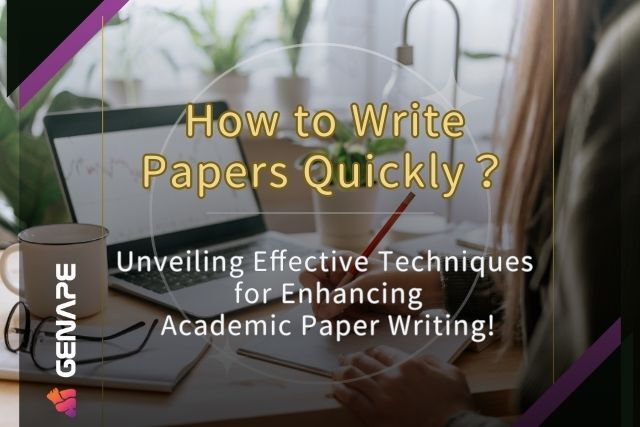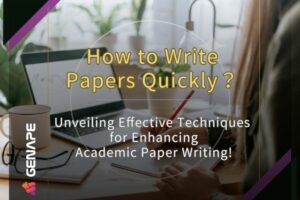Following OpenAI’s launch of the intelligent conversational AI bot ChatGPT, Microsoft quickly followed suit the next year by officially renaming its own AI chatbot Bing Chat to Copilot. The main purpose of this transition is to differentiate from ChatGPT. Currently, basic functionalities of Copilot can be used completely free of charge. This article will take you through a deep dive into the powerful features of Copilot.
Table of Contents
ToggleWhat is Copilot?
Copilot’s predecessor is Bing Chat, an intelligent chatbot created by Microsoft in conjunction with its own search engine, Bing. In other words, Copilot is a chatbot built on top of a search engine, so when answering questions, its training database is directly collected from the internet. Users can inquire about any latest information, such as weather conditions, stock price trends, and more. The name “Copilot” implies a co-driver, suggesting that every computer software user is like a driver, and Microsoft’s creation of Copilot is to act as the best co-driver, helping them work more efficiently.
Introduction to Copilot Features
Copilot’s application scenarios are quite extensive, and its usage is more user-friendly, ranging from handling daily tasks such as opening applications, playing music, to automating document management, providing intelligent search suggestions, image generation, and more. It is recommended to use the Edge browser for a more complete user experience. Let’s delve into the practical understanding:
Text Message Conversations
Using the Edge browser, log in to your Microsoft account, search for Copilot, and enter the user interface. Next, you can choose the conversation mode: “Other Creative, Other Balanced, Other Precise.”
- Other Creative: Replies in a relaxed and creative style.
- Other Balanced: Strikes a balance between creativity and precision, providing information while also engaging in easy question-and-answer interactions.
- Other Precise: Focuses on providing rich and accurate information.

For example, if we ask Copilot, “What is the weather like in Taipei today?” Apart from answering the question, Copilot will also provide relevant links to search results.


Image Generation
Copilot’s image generation uses DALL-E 3 technology, which draws images more closely aligned with user input through understanding conversations. Before use, select “Designer” mode on the right side chat mode.

Today, we input: “A little girl and a cat having a picnic by the sea at dusk, cartoon.” Copilot can generate 4 images at once. From the generated results, it shows good understanding of our specified requirements. Next, click on “Design Tools” below to modify the input content and adjust the image to better suit our needs.

If you’re lacking inspiration today, you can also ask Copilot for suggestions. After entering the “Design Tools” page, click on “Surprise Me” in the top right corner, and Copilot will generate suggestions. However, the text provided here will be in English and can be quite whimsical. If you like the idea, you can click on “Create.”

Voice Input
Regarding the voice input feature, both the free version of Copilot and the free version of ChatGPT can be used. However, Copilot can be used on both computers and mobile apps, while ChatGPT can only be used on mobile apps. Additionally, in terms of input character limits, the limit is 4000 characters when using Edge and 2000 characters when using Google Chrome.
Integration with Microsoft 365 Software
This feature is suitable for the Copilot for Microsoft 365 plan, where Microsoft integrates its Office software used by millions of people daily for work and life, including Word, Excel, PowerPoint, Outlook, etc. These software applications can also interoperate seamlessly, fully utilizing Copilot’s “co-driver” capabilities. For example, a user drafts a presentation outline in Word and then instructs Copilot to transfer the content to PowerPoint, significantly improving presentation creation efficiency.
Differences Between Copilot Free and Paid Versions
| Feature / Version | Copilot | Copilot Pro |
|---|---|---|
| Target Users | Users seeking quick information and preferring creative content | Users pursuing faster performance and enhanced creative capabilities |
| Language Model | GPT-4 Turbo | GPT-4 Turbo, with priority usage during peak hours |
| Platform Usage | Available on Windows and MacOS web versions, as well as iOS App. | Same for Free Version |
| Text and Voice Search Conversations | Supported on both web and mobile app versions. | Same for Free Version |
| Image Generation | 15 times per day for generating AI images using Designer, without support for landscape format images. | 100 times per day for generating AI images using Designer, with support for landscape format images. |
| Plugins and GPTs | Supported. | Supported. |
| Business Data Protection | No | Yes |
| Other Features | Subscribing to the Copilot for Microsoft 365 plan allows using the Copilot assistant in Office applications such as Word for generating meeting drafts, summarizing emails, creating presentations, etc. |
Based on the above table, we can see that there are different limitations in terms of image generation between the free and paid versions of Copilot. Another notable difference is that Copilot Pro provides business data protection, a feature designed to prevent Microsoft from accessing or using user data for AI training purposes. Additionally, the Copilot for Microsoft 365 paid version implements powerful cross-software information sharing capabilities.
What are the differences between Copilot and ChatGPT?
Both Copilot and ChatGPT are conversational AI chatbots; however, there are slight differences between the two. The free version of Copilot offers features such as text messaging conversations, image generation, and voice input. In contrast, ChatGPT requires a paid membership to access features beyond text messaging conversations, including image generation and voice input. Overall, the free version of Copilot offers almost all the features of ChatGPT’s paid version. However, Copilot may be slightly slower in responding to queries compared to ChatGPT. If you only need to translate documents or provide ideas, ChatGPT is still very useful.
Recommendation for AI Copywriting Tools
This concludes our in-depth exploration of Copilot. If you are still interested in AI copywriting, AI image generation, and other conversational AI features, we recommend trying another excellent AI writing tool, GenApe. Whether you are writing social media posts, video scripts, proposals, or other content, GenApe offers a variety of templates to choose from. Click the button below to experience GenApe now and make your work more efficient!