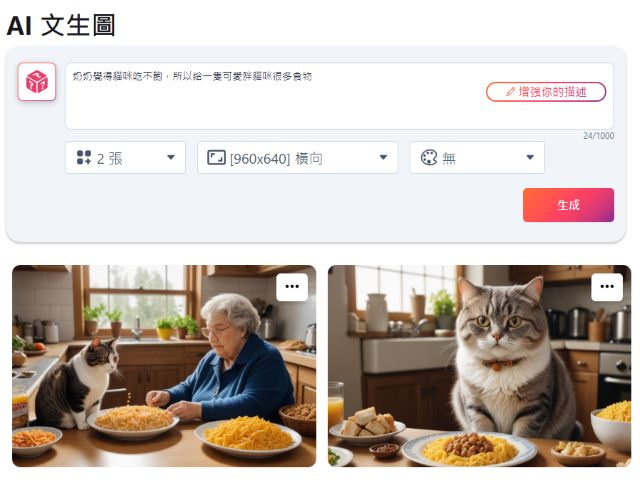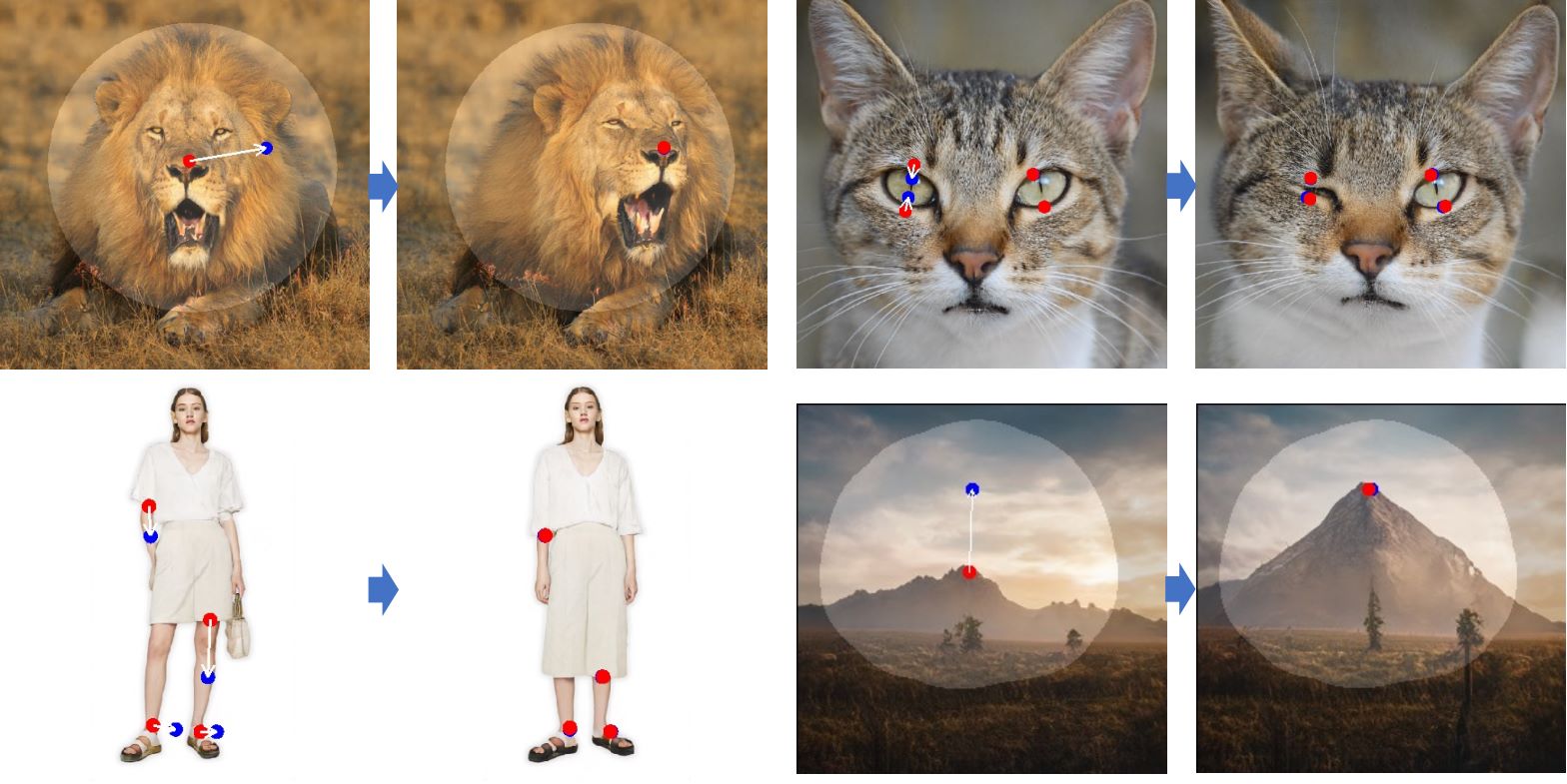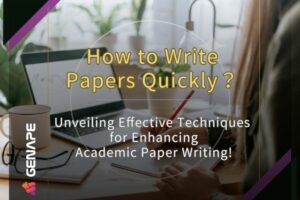When AI-generated images first emerged, transitioning from text to image generation to the present image-to-image generation, today we’ll introduce a remarkably impressive AI drawing generator called Leonardo.AI.
We’ll start by elucidating what Leonardo AI is, its distinctions from Midjourney, registration process, interface overview, and a tutorial on its AI drawing functionalities. If you’re keen on utilizing it, this article will undoubtedly aid you.
Table of Contents
ToggleWhat is Leonardo AI?
Leonardo AI is an AI image generator that allows effortless creation of diverse styles of images. Leveraging the open-source Stable Diffusion technology, its standout feature lies in its array of pre-trained drawing models, capable of producing artworks in various styles such as business cards, posters, cards, and flyers.
Rich in features and regularly updated, the generated images are suitable for commercial purposes. Additionally, Leonardo AI offers a mobile application for convenient user access at any time.
Leonardo.Ai also offers an API integration service for programming languages, enabling users to incorporate it into their own services, thereby further expanding the application scope of AI image generation.
Differences between Midjourney and Leonardo Ai?
Both Midjourney and Leonardo Ai stand as exceedingly popular AI art generators in the current market. Midjourney necessitates Discord integration, whereas Leonardo Ai requires no additional installation; one simply needs to open a web browser to operate it.
However, employing translation functionalities may impede generation or lead to errors. While free tokens are provided daily, Midjourney currently does not offer any complimentary services.
The images generated by Midjourney are exquisitely detailed and precise, thus excelling in refinement.
On the other hand, Leonardo Ai offers a plethora of additional features such as AI drawing board functionality, background removal, and advanced capabilities like model training, allowing for greater flexibility in creation. Therefore, Leonardo Ai boasts a more comprehensive range of functionalities.
How does one register for Leonardo Ai?
Registering for Leonardo AI is a straightforward process. You can utilize your Apple, Google, or Microsoft account, or simply input your email for registration.
If registering with email, you will need to provide a password that complies with the specified criteria; otherwise, successful registration may be hindered. Upon initial login, filling out a form to answer questions is required before accessing the main interface.
Introduction to the Interface of Leonardo AI
On the main page, users will encounter available tools and recent images from other creators. On the left-hand side, from top to bottom, the options include the remaining tokens, “Star here,” “User Tools,” “API Access,” “Settings,” and “FAQ.” Below, brief explanations will be provided for each of these options.
- he Community Feed showcases publicly generated images by users, offering selections based on popularity, recency, highest likes, or various other types.
- Personal Feed: Images Generated by You, Followed by You, and Saved by You.
- Personal Feed Training Model: Free users are granted only one training session, while subsequent sessions require payment to access the training model.
- Fintune models: Leonardo’s repository of models, comprising official trained models, user-trained models, self-trained models, and your favorite models.
- AI Image Generation: Tools Utilizing Artificial Intelligence for Image Creation.
- Realtime Canva: Utilize your artistic prowess to generate images.
- Canva Editor: Images Generated and Edited with Canva
- 3D Texture Generation: This feature enables the creation of three-dimensional images. Simply upload a 3D file using the “Upload New Object” button located in the top right corner. You can browse for free 3D files within Free3D, although it’s important to note that only files in OBJ format are supported.
- API Access: If there is a need for API integration, it can be found on this page.
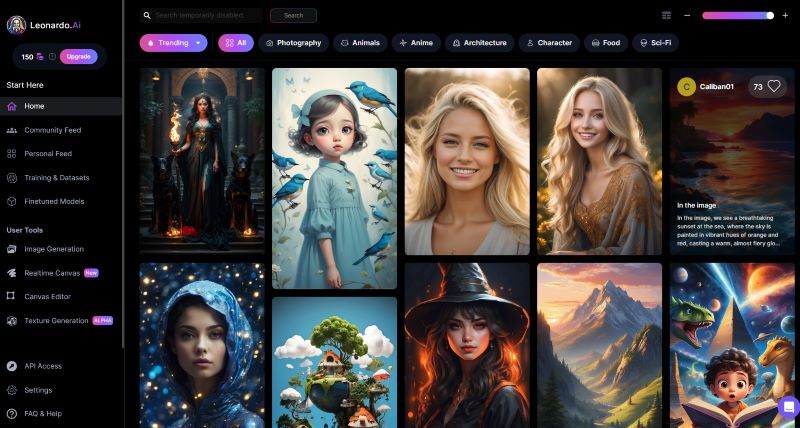
Leonardo AI Tutorial
Next, let us elucidate the functionalities of AI Image Generation, Image Guidance, and Realtime Canvas within the Leonardo AI tools:
AI Image Generation
Upon entering Leonardo AI, one will encounter a plethora of images generated by other individuals. By selecting a preferred image style, a module overview will appear, showcasing images created by others using the same module.
Clicking on these images reveals the input commands for Leonardo AI, allowing direct generation by pressing the corresponding button. Alternatively, users can navigate directly to AI Image Generation for creating images.
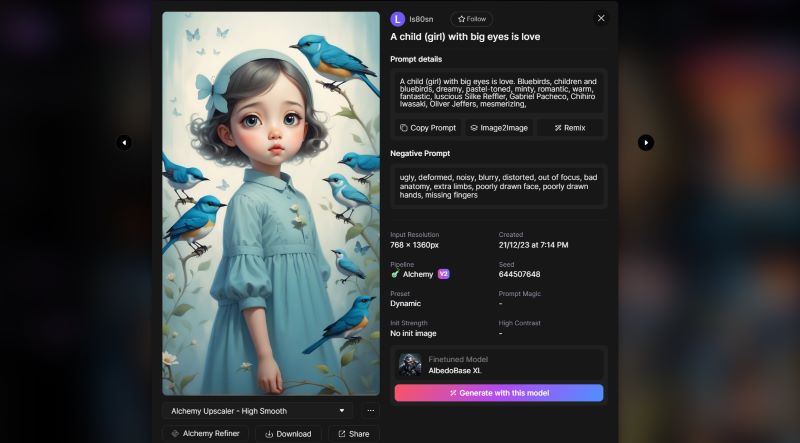
On the generation page’s left-hand side, you can select the number of images to be generated, produce “exceedingly realistic” images, delve into Alchemy, conjure magical prompts, publish videos, and adjust image size.
The greater the degree of prompt refinement, the stronger the effect, albeit at a higher cost, naturally.
- PhotoReal offers primarily two modes: Depth Control and RAW File, enabling the generation of more authentic photographs.
- Prompt Magic: It can extend upon your theme with greater creativity and imagination.
- Alchemy: To procure models of superior quality, payment is requisite for access.
- Input Dimensions: There are six predefined image sizes available, and users also have the option to customize them as desired.
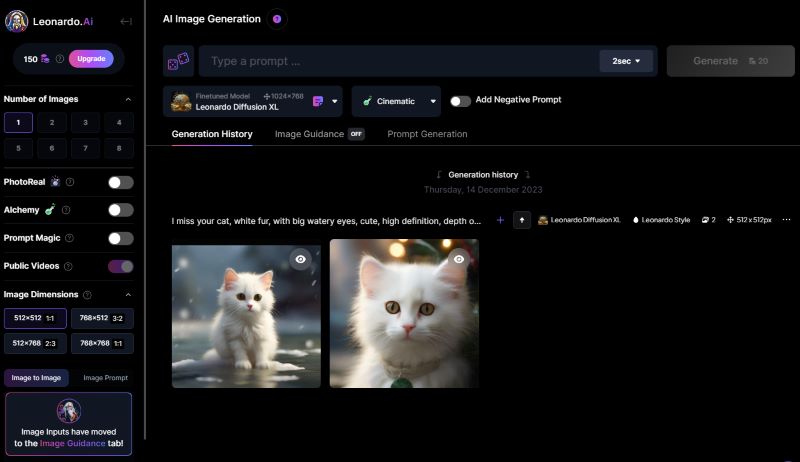
At the top of the text-to-image generation interface, simply input Leonardo Ai commands and specify the quantity to generate images. When it comes to composing prompts, if you’re unsure where to begin, you can utilize the AI prompt assistance feature. Opt for “Prompt Generation,” set the desired number of prompts, and then input your ideas. The system will generate 3-5 suitable prompts for your reference. You can select your preferred one directly or make further modifications.
When making modifications, ensure that if the keyword is a question, it needs to be separated by a comma. Once everything looks good, you can proceed with the generation process. The image below illustrates the generated image.
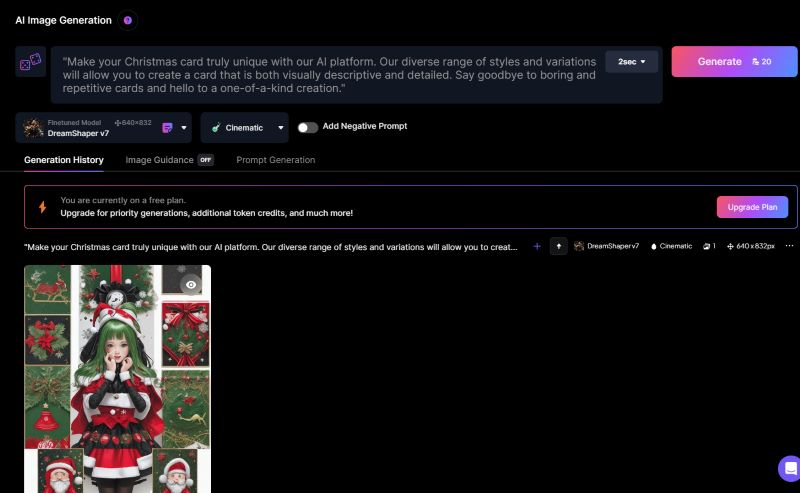
The generated images can also undergo subsequent processing. On the far left is the download function, followed by the option to enlarge the image, enhancing its quality, albeit potentially sacrificing some of its finer details.
Next, there’s the option to remove or replace the background. Alchemy Upscaler allows for intricate adjustments, particularly to hands and facial features. Finally, there’s the trash bin icon for discarding unwanted changes.
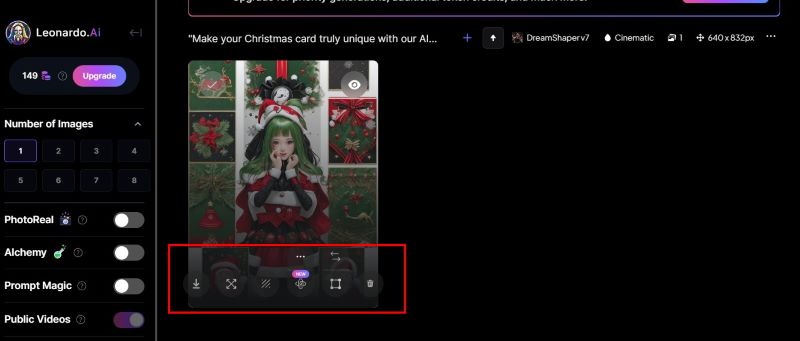
Should you desire to edit an image, you may simply click on the image itself, thereby unveiling a plethora of additional AI editing tools such as smoothing and color balancing, facilitating a clearer examination of the image.

Image Guidance
Leonardo AI offers a plethora of image generation options. These include textual imagery, Sketch to Image, QR Code to Image, Normal Map, Line Art, and Pattern to Image functionalities. Simply upload your desired image and input, and behold the resultant creation.
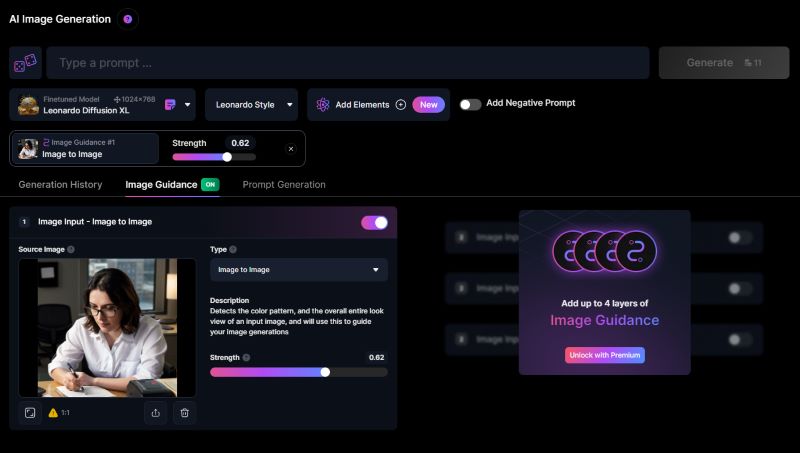
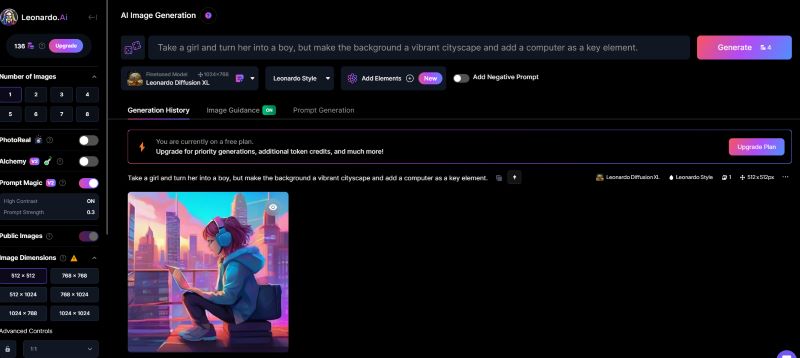
Realtime Canvas
Realtime Canvas offers a brush feature, allowing you to paint the desired patterns or draw upon uploaded images. Simply input the corresponding prompts, and the system will generate images that align with your expectations.
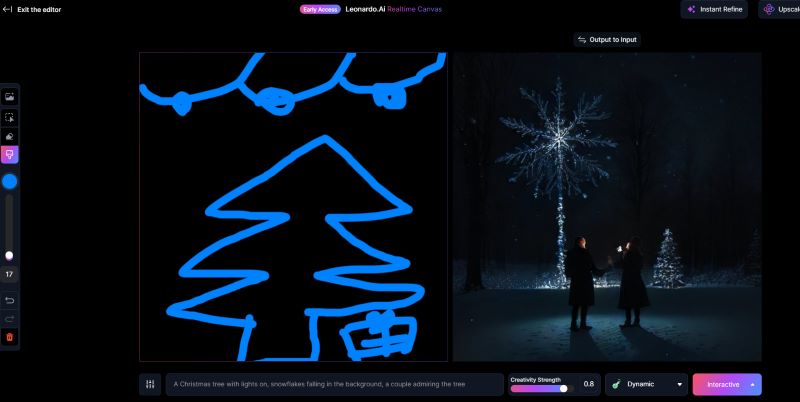
Is Leonardo AI free?
Leonardo.Ai offers free registration without requiring credit card information. Each day, free users are provided with 150 points, replenished every other day, for image generation. Each image generated consumes a certain number of points, with some images costing as little as 1 point and others requiring up to 20 points.
Additional features such as AI editing may also deduct tokens, for example, background removal operations costing 6 points or more. Should you require additional computation quotas or other paid services, three payment plans are available, with an annual subscription offering a 20% discount. Below are the Leonardo AI pricing details:

AI Copywriter, Image Generator Recommendations
Leonardo and Leonardo AI excel in image generation; however, when it comes to processing Chinese input commands, they often fail to produce satisfactory results. I recommend an AI-generated image website, GenApe, which offers robust understanding of Chinese instructions.
With no need for special instruction learning, it can effortlessly meet your AI image generation needs. Currently, it offers a 14-day free trial. Click below to try it out now.